
The pricing page represents a critical juncture for any online business, acting as the interface where perceived value is quantified against cost. The efficacy of this page hinges almost entirely on how clearly and responsibly tiered options are presented. Reliance on native WordPress tools often results in cumbersome, visually inconsistent tables that create friction rather than facilitate a buying decision.
Table of Contents
To overcome these structural and design limitations, specialized WordPress pricing table plugins are necessary. These tools provide the architectural framework and conversion-focused design elements required to handle complex subscription models, feature comparisons, and device responsiveness.
This guide explores the essential criteria for choosing a high-performance pricing table solution, analyzing the key features of top plugins, starting with a review of a solution built for flexibility and integration.
Plugin Focus: Pricing Table WordPress Plugin by AWP Life
The Pricing Table WordPress Plugin by AWP Life is a robust tool designed for quick deployment and extensive visual customization, positioning it as a highly capable asset for presenting multi-tiered services. It offers a practical solution for developers and business owners who require immediate, professional results without manual coding.
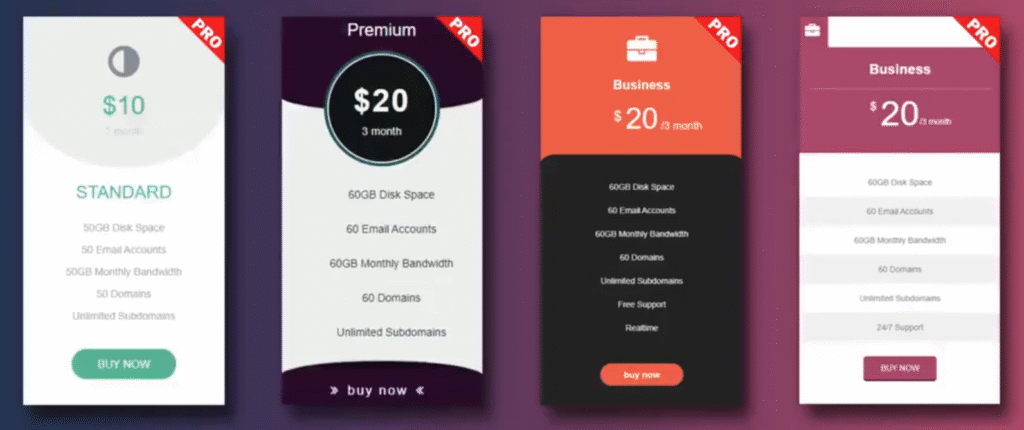
The plugin’s strength lies in its expansive design architecture and core utility features:
- Template Diversity: It offers 26+ pre-designed templates in the premium tier, allowing rapid prototyping and ensuring that the visual style aligns with diverse industry needs (e.g., minimalist SaaS plan vs. a media-heavy hosting package).
- Essential Conversion Tools: It includes the critical Pricing Switcher (Toggle) feature, enabling users to effortlessly present and compare monthly versus annual payment terms—a key component in modern subscription modeling.
- Layout and Media Support: The core functionality supports images and videos within plan columns, providing valuable context for visually complex products. The table columns are fully responsive, guaranteeing layout integrity across desktop, tablet, and mobile devices.
- Ease of Implementation: Integration is achieved efficiently using a universal shortcode or a dedicated block, allowing the table to be inserted into posts, pages, or widget areas regardless of the site’s theme or builder.
The AWP Life plugin provides a high degree of control over visual elements, including unlimited color options and the ability to inject custom CSS, ensuring deep integration with a site’s established design system.
Architectural Requirements: Functional Design for Conversion
A successful pricing table must be built on sound principles of interface design and user psychology. Dedicated plugins are engineered to address the following functional requirements that standard tables cannot meet:
1. The Principle of Feature Differentiation
The primary function of a pricing table is to isolate the points of difference between tiers. Plugins facilitate this through:
- Visual Affordance: The use of clear, customizable True/False icons (e.g., checkmarks and crosses) for feature lists, reducing cognitive load and accelerating the comparison process.
- Highlighting: A one-click option to designate a “featured” or “recommended” plan, which introduces visual contrast and guides user attention using established design patterns.
2. Technical Performance and Integrity
Table performance is crucial. Plugins ensure optimal speed by being:
- Lightweight: Prioritizing minimal loading times through optimized, clean CSS and JavaScript, thus avoiding the resource strain often imposed by complex page builders.
- Reliably Responsive: Automatically reflowing horizontal columns into a vertical, stacked arrangement on mobile devices, maintaining readability and interaction quality.
3. Integrated Payment Pathways
A high-quality plugin ensures the final action—the purchase—is frictionless:
- Direct Checkout Integration: Facilitating the seamless addition of pre-configured links to payment processors (Stripe, PayPal, etc.) or WooCommerce checkout pages within the Call-to-Action (CTA) buttons.
Market Alternatives: Specialized Pricing Table Solutions
The market offers several powerful alternatives, each with a unique specialization that may better suit specific project requirements.
1. Go Pricing
Focus: Multimedia Integration and Visual Density.
This plugin is a top choice for users who need to incorporate extensive visual and interactive elements into their pricing. It excels where a plain feature list is insufficient, such as with complex digital products or unique hosting environments.

- Core Differentiator: Unparalleled support for embedding Video (YouTube, Vimeo), Audio, Images, and Google Maps directly into the pricing columns.
- Design Scale: It provides one of the largest libraries of 250+ templates and extensive animation effects, offering the highest visual customization ceiling.
2. Easy Pricing Tables (by Fatcat Apps)
Focus: Gutenberg Compatibility and Conversion Optimization.
Popular for its minimalist aesthetic and native feel within the WordPress dashboard. It is a streamlined tool that adheres strictly to conversion design best practices.
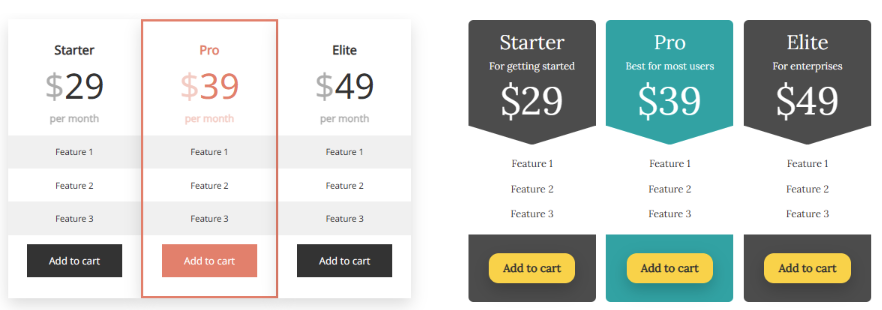
- Core Differentiator: Strong Gutenberg block integration provides a seamless editing experience. It is specifically designed around CRO best practices, making the process of creating a visually structured and persuasive table highly intuitive.
- E-commerce Integration: Features dedicated add-ons for deep compatibility with platforms like WooCommerce and Google Analytics for performance tracking.
3. Responsive Pricing Table (by WP Darko)
Focus: Simplicity and Reliability.
This plugin is ideal for users who prioritize stability and a straightforward, light-footprint solution over excessive features or complex visual effects.
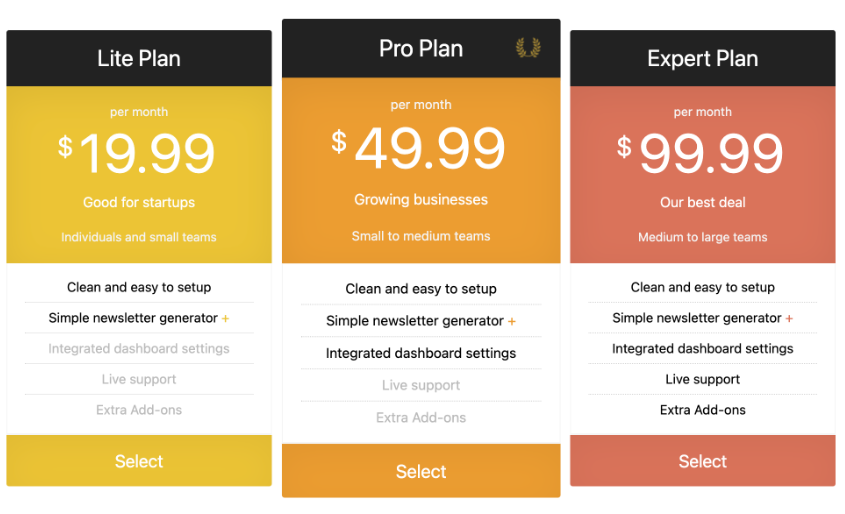
- Core Differentiator: Simple, reliable admin panel and highly optimized output that ensures fast load times and faultless responsiveness.
- Utility: The premium version adds necessary professional features like price toggles and feature tooltips (small informational pop-ups) to the clean interface.
Strategic Implementation: Best Practices for Pricing Architecture
Regardless of the plugin chosen, the effectiveness of the pricing table is determined by its adherence to established architectural guidelines:
- Limit Choice: Adhere to the Rule of Three or Four plans to prevent user decision fatigue (analysis paralysis). Reserve highly customized options for an external “Contact Us” prompt.
- Establish Anchoring: Use the highlighted column feature to draw attention to the most advantageous plan (often the middle or highest-profit tier). This visual anchoring influences user perception of value across all tiers.
- Clarity in CTAs: Ensure the Call-to-Action buttons use clear, direct, and actionable language (e.g., “Start Free Trial,” “Get the Pro Plan”) and are visually distinct, especially on mobile, to minimize friction in the final purchase step.
By selecting a plugin that provides the necessary structural components and then applying these core design principles, you can transform your pricing page into a clear, functional decision architecture.