
Identity and Access Management (IAM) solutions offer safe guidelines and programs for controlling resource access inside a company.
They establish who is authorized to utilize digital resources, making sure that the appropriate individuals are always utilizing the appropriate credentials. Additionally, they enable businesses to immediately deny access in the event that credentials are stolen, closing any doors to nefarious activity.
IAM tools come in a range of forms, and they all give businesses the ability to manage who has access to company resources and defend against outside threats. Naturally, though, not every IAM tool is created equal.
The best 9 IAM tools for 2023 are listed here, along with an analysis of how each one simplifies access management and ensures compliance across the company.
1. Perimeter81
Perimeter 81 provides user-centric identity management software that improves security by transforming access and password management. With single-sign-on and passwordless authentication, employees can quickly and securely sign in to networks and applications.
This lowers the possibility of data breaches and does away with the requirement to manage individual credentials.
Depending on their policy, users can benefit from easy, one-click access to networks and apps that are permitted.
With Perimeter 81, security is improved from a user-centric standpoint, facilitating employee access to networks and apps while lowering the possibility of data breaches.
By enabling users to log in to several networks and applications with a single set of credentials, the solution’s Single Sign-On feature enhances the user experience and productivity.

Features
- Protects and encrypts network resource access for your company.
- enabling workers to join remotely from any location
- Uses an architecture called the software-defined perimeter (SDP),
- Measures to protect users from online threats such as malware, phishing scams, and dangerous websites.
- Using a zero-trust strategy, it authenticates any person and device attempting to join to the network, wherever they may be.
Advantages
- Consumer-focused security.
- Dependency on Internet Access
- Networks of Zero Trust
Disadvantages
- Secure Cloud Integration
- Dependency on Internet Access
- Consolidated cloud security. Restricted reach
- Reliance on External Infrastructure
- Complicacy of the First Setup
2. CyberArk
CyberArk’s security strategy is identity-centric, and the company offers a wide range of technologies that cover identity management, cloud privilege security, endpoint privilege security, secrets management, workforce and customer access, and privileged access.
By including behavior analytics, the system creates a baseline for user behavior and makes it possible to detect aberrant activity, send out notifications, or modify access.
For enterprises looking to integrate privileged access and secret management into their security architecture, CyberArk offers a potent and intuitive solution.
CyberArk provides self-hosting solutions for its technologies, giving businesses more authority over their security setup.

Features
- Privilege account and access management
- Privilege account lifecycle management, encompassing onboarding, provisioning, de-provisioning, and rotation, is made possible by the system.
- CyberArk Identity Security has JIT access features that enable limited-time.
- Transitory access to privileged accounts:
- The system’s session management features enable monitoring and recording of privileged user sessions.
Advantages
- Comprehensive security analytics and metrics programs can be coupled with strong analytics capabilities.
- Administrators can establish IAM risk thresholds with the aid of risk-based authentication.
- able to function in multi-cloud scenarios.
Disadvantages
- For certain use situations, pricing is higher than typical.
- A few users report sporadic problems with performance.
- Price structure that is opaque and not readily available.
- IAM-only users can wind up purchasing far more than they actually require.
3. Ping Identity
Another mostly pure-play IAM vendor is Ping Identity. However, it offers a variety of identification and access options that can be purchased independently or in combination. Despite not being market specialists, financial services organizations have always had a loyal user base.
Businesses may handle user authentication, multi-factor authentication (MFA), single sign-on (SSO), and other identity-related functions with the help of Ping Identity’s solutions.
Strong features and functionalities that rival some of the top identity and access management (IDM) programs are provided by Ping Identity.
Ping Identity’s solutions become extremely extendable when combined with other products from their catalog, enabling businesses to easily integrate the IAM system with their IT infrastructure and customize it to meet their unique requirements.

Features
- Use a single set of credentials to gain access to a variety of services and applications.
- Enhances security with multi-factor authentication (MFA).
- keeps track on API traffic and risk.
Advantages
- Drag-and-drop processes, no coding, and pre-made templates make it simple to use.
- Numerous ready-made integrations
- Identification of unusual conduct
- Available versions include hosted, private cloud, on-premises, and containerized.
Disadvantages
- There is some complexity in the creation of entitlements and role management.
- Important features that are absent and not packaged
4. JumpCloud
JumpCloud is a cloud-native solution that provides device and patch management together with Identity Management Solutions (IAM) features.
Using Cloud LDAP for user administration, deploying Cloud RADIUS to give multi-factor authentication to devices, and enacting zero-trust policies are all made possible by this solution.
It helps businesses to employ cloud-based infrastructure and cutting-edge security mechanisms to safely manage user access, devices, and fixes.
With JumpCloud’s streamlined troubleshooting features, businesses can swiftly locate and fix problems related to user behavior.
A pre-built application catalog provided by JumpCloud makes it easier to integrate and manage different applications within the IAM ecosystem.

Features
- Integration of Google, Microsoft Office, and Active Directory
- A broader collection of utilities is provided that includes device and patch management tools.
- Options for implementing zero-trust policies.
Advantages
- Simplified compliance monitoring and troubleshooting
- Ready-made application database
Disadvantages
- Danger of making careless or inaccurate modifications without training
- changing user passwords while using the wrong connections
5. OneLogin Access Management
OneLogin is a dependable identity management services (IDM) provider with an extensive feature set.
Nevertheless, adaptive multi-factor authentication (MFA), a vital component of contemporary IDM systems, is absent.
Adaptive MFA automatically modifies security settings according to context and user activity.
If your company can handle multi-factor authentication based on static regulations, OneLogin is still a good option.
OneLogin’s multi-factor authentication (MFA) is based on preset criteria or conditions rather than automatically modifying security measures.
It may offer a different degree of responsiveness and flexibility than adaptive MFA, but for many organizations, it can still be a useful security tool.
This increases operational efficiency by making it easier to link and synchronize user data across several platforms.
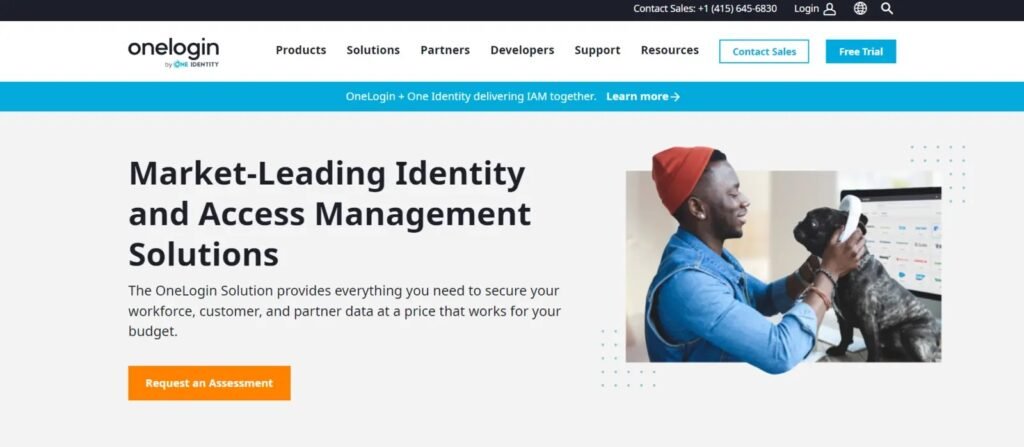
Features
- Provides a specialized identification and access management system for clients and employees.
- Identity lifecycle management and HR identity features are added to some versions, while single sign-on, advanced directory, and multi-factor authentication are included in others.
- Centralized administration.
Advantages
- OneLogin is a suitable choice for people who don’t need PAM and other related functionalities because it has a narrower IAM emphasis than competing products.
- assistance for programmers that want to incorporate IAM into apps.
- support for social networking logins.
Disadvantages
- Refuses to explore PAM.
- Multiple role users may accumulate an excessive number of logins.
- Pricing that is opaque and has a lot of options that can quickly add up.
6. Okta
Okta is a reputable identity management (IDM) leader that provides a robust and all-inclusive platform. Its outstanding automation and policy flexibility sets it apart from its competition.
Businesses can set up and modify policies with Okta to suit their unique requirements.
Furthermore, Okta keeps its prices affordable so that companies can utilize its sophisticated IDM features without going over budget.
Through workflows, Okta provides customizable automation features that let businesses automate and streamline a variety of identity management tasks, saving labor and improving operational effectiveness.

Features
- Automatic allocation and removal of resources.
- Password-free verification
- There are choices for PAM.
- Low-code and no-code alternatives
Advantages
- There are plenty of options for handling application tasks.
- Adaptable behavior recognition
- Simple Mobile Device Management (MDM) integration
Disadvantages
- Contract minimums may make Okta a difficult choice for small enterprises.
- Okta’s pricing structure might not be better suited for small businesses.
7. Microsoft Azure Active Directory (Azure AD)
Leveraging its position as the largest firm in the SaaS sector, Microsoft offers a premier identity management solution in the form of Microsoft Azure Active Directory, or Azure AD.
Azure AD offers strong identity management features and is made to effortlessly connect with Microsoft software applications.
Password synchronization, user-customizable SSO portals, on-premises application authentication, and other features are important characteristics.
With Microsoft Azure Active Directory’s seamless integration with MDM suites, enterprises can securely and efficiently manage mobile devices inside their identity management system.
Administrators may more effectively arrange and manage user access and permissions inside specified groups thanks to Azure AD’s ease of creation and management of group settings.
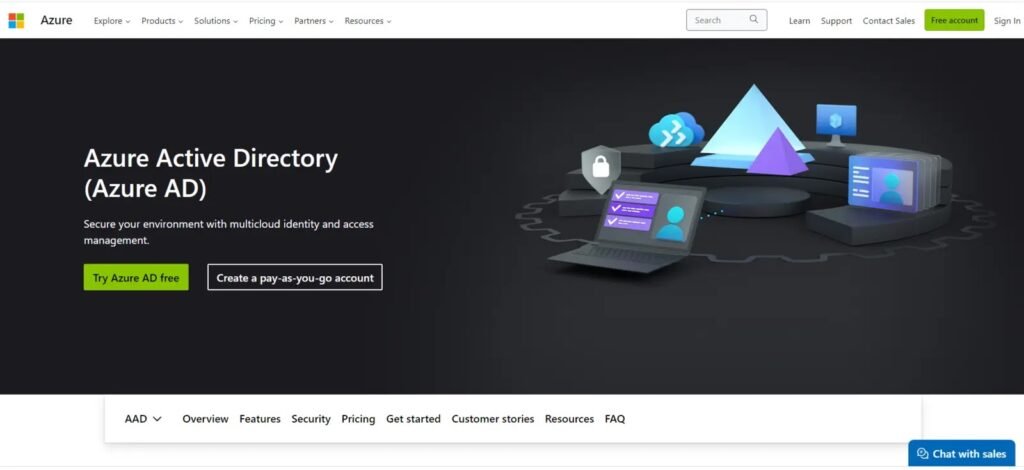
Features
- Centralized, cloud-based IAM and governance are features of Azure AD.
- Many clouds
- Passwordless, MFA, SSO, and conditional access options
- Managed privileged access
- ongoing supervision of permissions
Advantages
- Connectivity with suites for mobile device management (MDM)
- Business logo on the pages for logging in and out
- Setting up and maintaining group environments is simple.
Disadvantage
- Intricacy in non-Microsoft settings
- Possibility of reliance on the Microsoft network
8. Oracle
Oracle provides full administration of identity and access controls across a variety of cloud and on-premises apps and devices with its Cloud Infrastructure Identity and Access administration (IAM) and Access Governance products.
These solutions enable context-aware access that integrates easily with a wide range of applications, servers, and systems, including custom applications.
Organizations may effectively manage user access, implement security standards, and guarantee safe and authorized interactions with their digital resources by utilizing these solutions.
By creating an identity-based perimeter, the technology makes the deployment of a Zero Trust security approach easier.
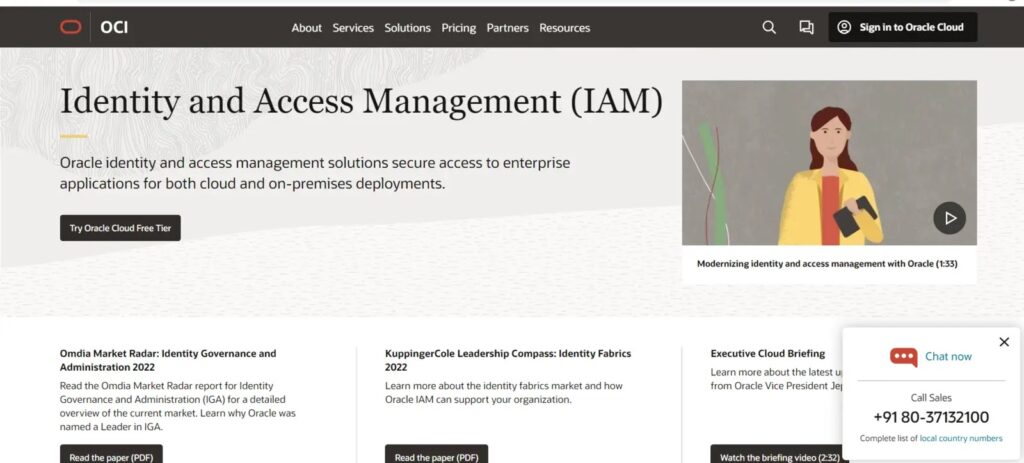
Features
- Hybrid and multi-cloud demands supported by cloud-native access management
- Robust governance attributes
- Due to its low latency and simplicity of scalability, Oracle operated a network of several dozen data centers worldwide.
Advantages
- Streamlined provisioning of apps
- Perimeter based on Identity for Zero Trust
- Solutions for customer-focused identity management
- Connectivity with social media networks
Disadvantages
- Intricate architecture
- Pricing is complicated and perplexing.
- Limited assistance for third-party integration
9. SailPoint
SailPoint is a powerful identity management tool that gives administrators insight into user behavior and related threats so they can respond quickly.
It makes it easier for people, information, apps, and gadgets to connect, enabling the creation of identity-enabled organizations. Both on-premises and cloud deployment options are supported by the platform.
Users may address identity and access management difficulties with its assistance as it secures and analyzes unstructured data.
Access request and account management, multi-factor authentication, single sign-on, user activity tracking, and provisioning are some of the key components of identity management services.
SailPoint gives businesses comprehensive insight into user behavior and related risks, empowering them to proactively recognize and resolve security issues.
The platform facilitates identity-driven organizational administration and security by connecting people, data, apps, and devices.

Features
Enterprises can leverage SailPoint’s identity governance features to manage user identities, roles, entitlements, and access controls.
SailPoint offers complete identity lifecycle management, including user onboarding and offboarding.
Self-service portals in SailPoint allow users to seek access to resources.
Advantages
- Enhanced awareness and oversight of risks
- Identity-enabled business
- Adaptable deployment choices
Disadvantages
- Pricing intricacy
- Needs for possible customization
Wrapping Up
It’s essential to evaluate the security and compliance requirements of your company before choosing an identity management solution.
Examine the features and capabilities of several solutions to make sure they meet your security and compliance criteria.
