
Are you trying to find a WordPress plugin to add a table of contents?
By allowing readers to skip ahead to any section of a post or page, a table of contents can enhance readability and make it simpler for them to comprehend long content. In order to index and rank your pages and posts in search results, Google will also use your table of contents.
The top table of contents plugins for WordPress are highlighted in this post.
Why Use a Table Content WordPress Plugin?
In order to make it easier for readers to traverse lengthy blog posts and pages, consider adding a table of contents (ToC) to your WordPress website. Your material can be simply organized and structured to make it simpler for readers to scan the post and jump to any portion they are interested in.
Since search engines like Google can add jump-to-section links next to your website in the search results, it also helps with your WordPress SEO. Your table of contents list may also appear in highlighted snippets on Google.
WordPress allows you to manually add a table of contents by inputting HTML and CSS code or by making use of advanced block editor options. However, because even the smallest error could prevent your table of contents from functioning, this takes time and can be challenging for beginners.
Using a WordPress plugin is a simpler method for producing a table of contents. There are more customization choices and you won’t need to change HTML code. Let’s examine some of the top WordPress table of contents plugins.
1. All in One SEO(AIOSEO)
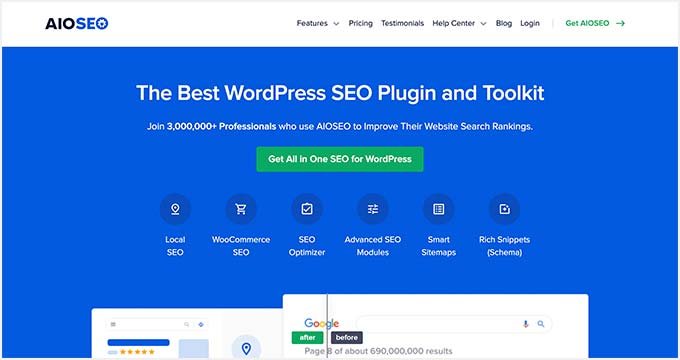
The top WordPress SEO plugin is All in One SEO (AIOSEO). It enables you to optimize your website for search engines without having to hire a specialist or have technical skills.
A table of contents may be easily added to your WordPress site using AIOSEO. It provides a table of contents block that you can add anywhere in your blog post using the WordPress text editor.
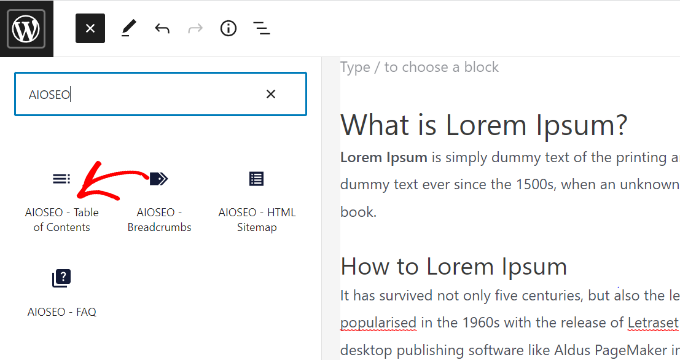
Using your heading levels from H1 through H6, the AIOSEO block will automatically create a table of contents.
Though AIOSEO truly allows you to hide a certain heading or even totally alter the title as needed in the table of content, unlike other automatic table of content plugins. Additionally, you can rearrange the headings and switch from bullets to numbers for the design.
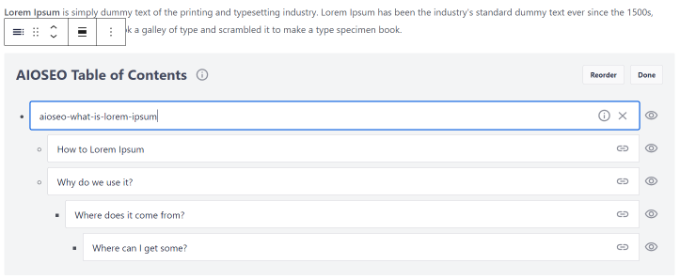
In addition, AIOSEO assists you in building XML sitemaps for your website so that search engines can readily find new content. Adding schema markup and making your material more visible in rich snippets are two additional benefits.
The plugin can also be used to perform an SEO audit and determine whether everything is correctly optimized. AIOSEO will recommend resolving several problems that could prevent your website from rising higher in search results.
The annual cost of AIOSEO premium programs begins at $49.60. You can test out the free AIOSEO Lite edition as well.
2. LuckyWP Table of Contents

The next WordPress Table of Contents plugin on our list is LuckyWP Table of Contents. To alter the style and appearance of your table of contents, it offers a variety of customization possibilities.
You might use pre-built color schemes that go with your brand, for example. Additionally, you can alter the width, font size, item font size, and colors to alter the appearance.
The plugin gives you the option to display elements in the table contents as bullets or numbers. Roman numerals and decimals are also permitted in the listing.
In addition, the plugin gives you three choices for where to include the table of contents on your site. Use a shortcode, widget, or WordPress content editor block, for instance.
3. Easy Table of Contents

You may add a table of contents to your blog articles, landing pages, sidebar, and custom post types by using the well-liked plugin, Easy Table of Contents.
The plugin is simple to use and creates a listing by pulling information from the article’s headings. With the WordPress block editor, the default editor, the Divi and Elementor page builders, among others, it integrates perfectly.
With the plugin, you can also automatically insert the table of contents into various post kinds. Additionally, you may customize the table’s width, change the font size, select a theme, and decide how many headings to include when constructing a table of contents.
4. Joli Table of Contents
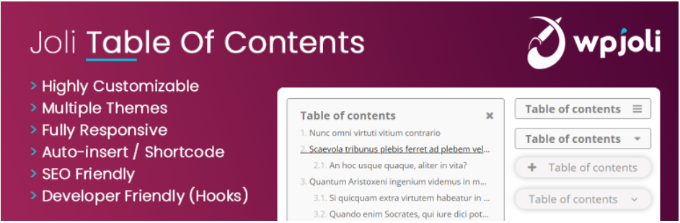
An SEO-friendly table of contents plugin for WordPress is called Joli Table of Contents.
It is lightweight and has no negative effects on the functionality of your website. Only when it is supposed to display does the table of contents load. Additionally, you don’t need to bother about device optimization because the table is entirely responsive.
You can alter the table of contents’ appearance in a variety of ways using the Joli Table of Contents plugin. It includes 2 table themes and 4 free icons for the buttons that extend and contract.
In addition, the plugin enables you to select a numerical prefix, alter the font size, change the width of the table, add a shadow, and do other things.
5. CM Table of Contents
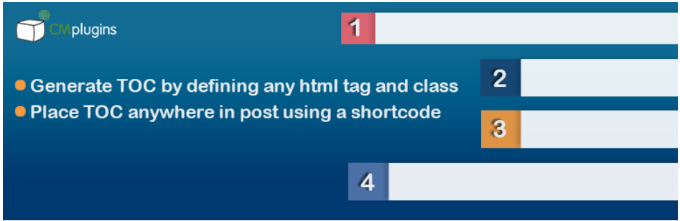
A really simple plugin for making a table of contents is CM Table of Contents by CreativeMindsSolutions. You can select which post kinds, like as blog posts, specific pages, sidebar widget regions, and custom pages, you’d like the table of contents to show on in the plugin. Additionally, you can have the table in your content collapse and grow.
The ability to choose from various performance options is the best part of utilizing the CM Table of Contents plugin. By doing this, you can make sure that the table of contents loads quickly.
In addition, there are a lot of stylistic choices for your table of contents. For each level of the table, you can alter the size, color, weight, and style. You can display the TOC in one or two columns using the plugin as well.
6. Simple Toc – Table of Contents
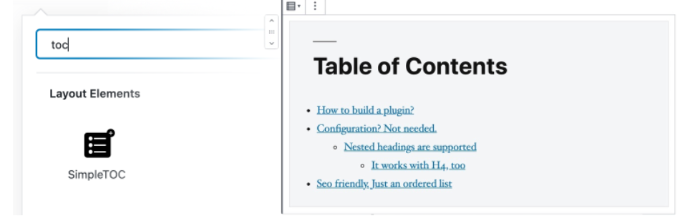
The default WordPress table of contents plugin is called SimpleTOC. It offers common functions and is user-friendly for beginners.
With the help of the SimpleTOC block in the WordPress text editor, you can quickly add TOC to your blog posts. There is no additional configuration needed for the plugin, and you can manage every setting from the content editor.
The table of contents in SimpleTOC can have a maximum and a minimum number of heading levels, as well as a heading that can be shown or hidden.
The lack of customization possibilities as compared to other plugins on our list, like AIOSEO, is a drawback. You must utilize the native styling tools in the WordPress theme customizer or full site editor to style the table of contents.
7. Heroic Table of Contents

Heroic Table of Contents is another table of contents WordPress plugin that might help with blog article navigation. The finest feature is that it is completely free of cost.
You can utilize the WordPress block provided by the plugin to include a table of contents in your posts and pages. It gives users a choice between four pre-built table styles, including outlined, rounded, contrasting, and grey.
You can also use plain text, bullets, or numbers in the table, as well as other formats, and you can display a collapse or expand indicator for your TOC. Heroic Table of Contents is mobile responsive and SEO friendly, so you don’t have to be concerned about how long it takes for users to load your site.
Which WordPress Plugin Has the Best Table of Contents?
We recommend All in One SEO as the finest plugin to help you easily add a table of contents and optimize your content for search engines (AIOSEO).
In the WordPress content editor, a table of contents may be added, customized, and hidden using the AIOSEO block. With addition, AIOSEO aids in sitemap creation, content SEO optimization, and much more.
However, if you’re searching for a table of contents-specific WordPress plugin, take a look at Easy Table of Contents. It is user-friendly for beginners and provides a variety of customization choices.
