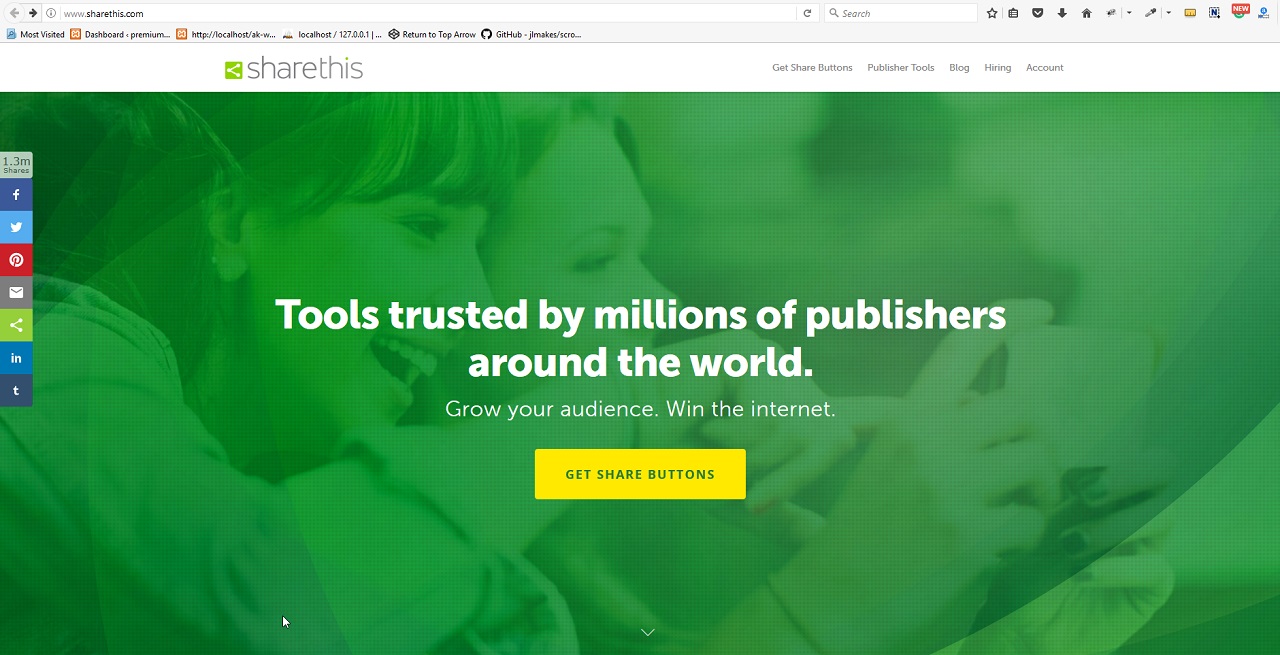
How To Get Social Share Button Code
How To Get Social Share Button Code
Step 1. First, go to ShareThis site, click-here to sharethis.com.
Step 2. When you open ShareThis you will see something like this
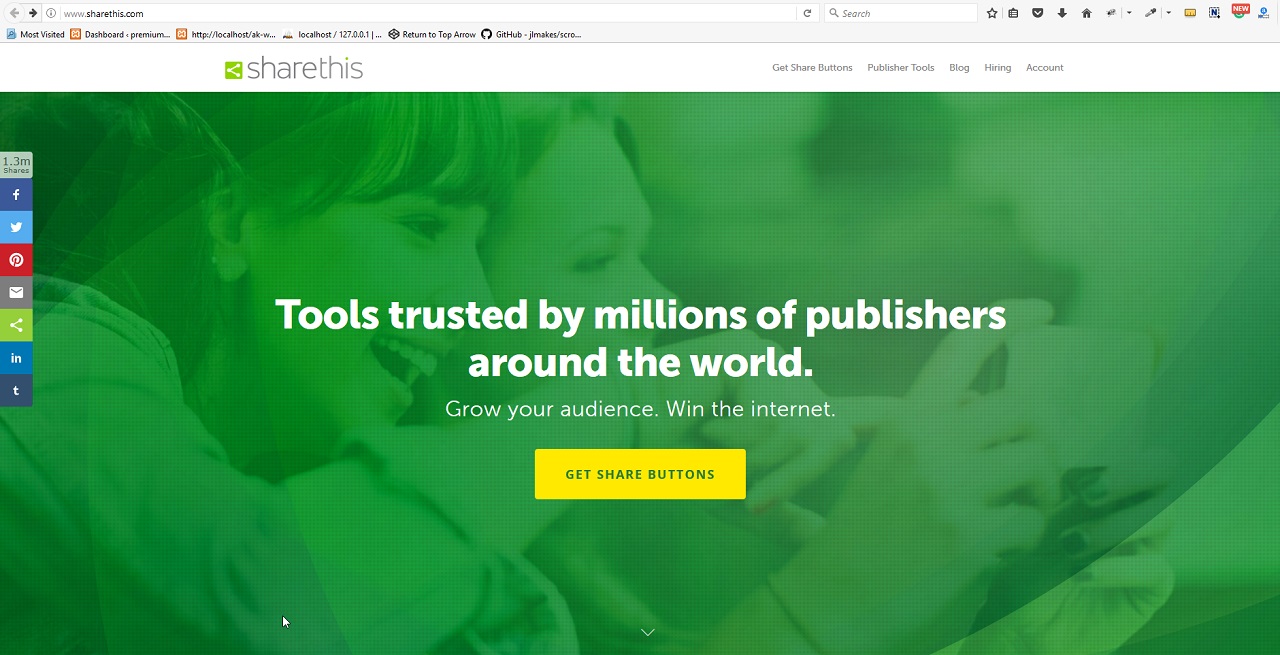
Now click on “GET SHARE BUTTONS“.
Step 3. Now select a button style type.

Step 4. Now you can select services, select icons, and other visual configurations.
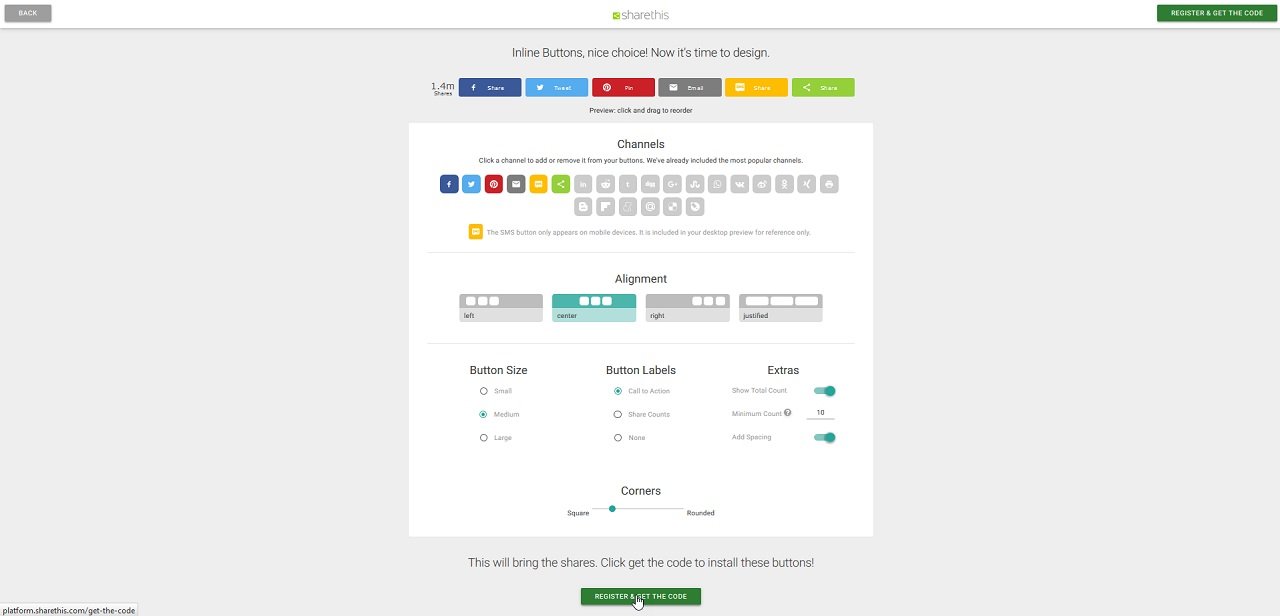
And click on “Register & Get The Code” button.
Step 5. Now copy the code from content ‘A’ & ‘B’ and use it, where you want to use.
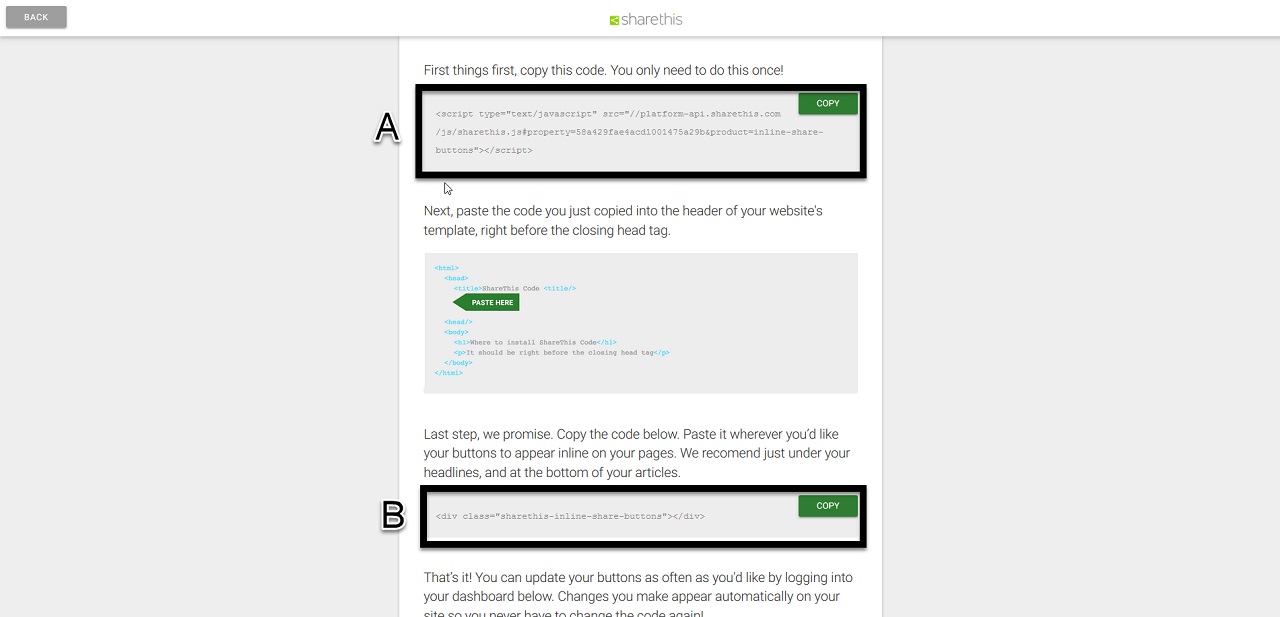
Thanks for reading our tutorial.
A WP Life