
WordPress is the most widely used content management system in the world, powering more than 43% of all websites. Its popularity comes from the incredible flexibility it offers: thousands of themes to shape design, and tens of thousands of plugins to extend functionality. From blogs and portfolios to large-scale eCommerce stores, WordPress can be customized to do almost anything.
But with so many options available, it’s natural to wonder: what tools are powering a site you admire?
Maybe you’ve seen a clean, modern design and want to know the theme behind it. Or perhaps you’ve noticed a clever booking system, a beautiful slider, or a unique contact form and want to find the plugin responsible. Traditionally, this was a guessing game. Developers would dig into the source code, search through plugin directories, or spend hours comparing themes on marketplaces. It wasn’t always accurate, and it was always time-consuming.
Today, tools like the WPoptic WordPress plugin and theme detector Chrome extension make the process instant. With a single click, you can discover which plugins and active theme a site is using. And that’s just the beginning, because WPoptic isn’t only an extension, it’s also a growing platform with one of the largest public collections of plugin data online.
Why Plugin and Theme Detection Is So Valuable
There are many reasons why site owners, designers, and developers want to uncover what powers a WordPress site.
For freelancers and agencies, it can be part of competitor research: understanding which tools are popular in your niche, and which features are driving engagement. For designers, detection provides inspiration, helping them discover new themes and layouts. For beginners, it’s a learning opportunity, seeing which plugins professionals rely on helps guide smart choices.
Even advanced users save time. Instead of testing dozens of plugins to find the one that delivers a specific feature, detection points you directly to the solution.
From Guesswork to Clarity
Before tools like WPoptic, identifying a site’s setup was mostly guesswork. You could search for “style.css” in the source code to catch a theme name, or look for unique script paths that hinted at certain plugins. Sometimes this worked; often it didn’t.
Theme marketplaces and plugin repositories were another option, but comparing screenshots and features could be exhausting. For site owners who didn’t have a developer’s eye, it was even harder.
WPoptic changes this. Instead of endless searching, you get reliable results instantly.
WPoptic Chrome Extension – Fast Detection in One Click
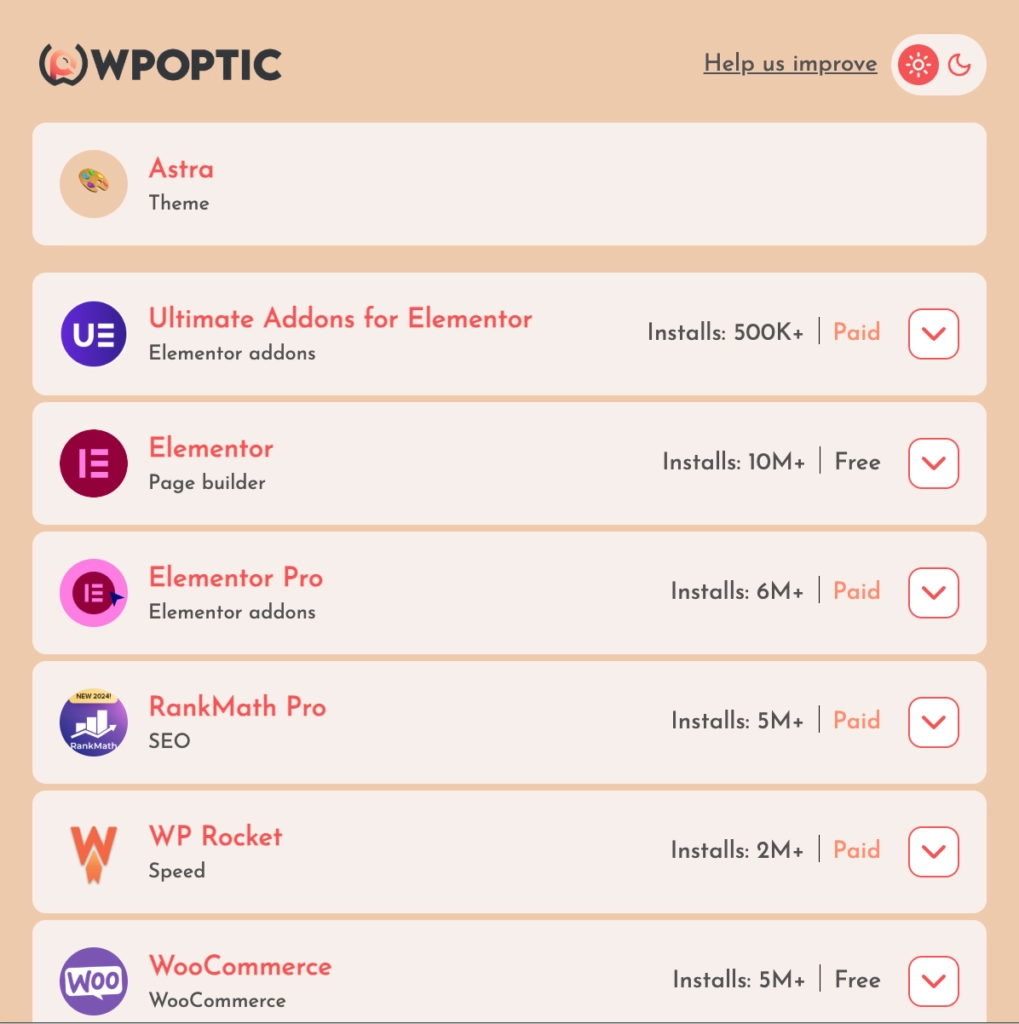
The WPoptic browser extension is where most users start. Once installed in Chrome, it allows you to analyze any WordPress-powered website by simply clicking the WPoptic icon in your toolbar.
The extension quickly scans the site, processes detection on WPoptic’s servers, and sends the results back to your browser. Within seconds, you see the active theme and the plugins being used.
You can try it yourself here: Download the WPoptic browser extension.
What makes this extension stand out from other online detectors is the convenience. Instead of copying and pasting a URL into a third-party site, you can detect tools directly while you browse.
WPoptic.com – A Database of WordPress Plugin Insights
What many people don’t realize is that WPoptic isn’t just an extension, it’s also a full platform that collects and organizes plugin data from thousands of WordPress sites.
On WPoptic’s plugins page, you can explore detailed insights into plugins, including how frequently they appear across different websites. This gives you a sense of which tools are widely used and trusted in the WordPress ecosystem.
There’s also a dedicated section for plugin categories. Here you can discover groups of plugins organized by function, such as SEO, performance optimization, design, marketing, and more. It’s an incredibly useful way to explore tools you may not have considered before.
For marketers and agencies, WPoptic even offers a powerful feature: lead lists. This allows you to generate lists of websites using a specific plugin, which is especially valuable for SaaS businesses, theme developers, or plugin authors who want to identify prospects.
In short, WPoptic isn’t only about instant detection, it’s becoming one of the largest open resources for WordPress plugin data.
Real-World Scenarios
To see the value of WPoptic in action, consider a few common scenarios.
A freelance designer discovers a sleek photography portfolio with a minimalist grid layout. Instead of trying to replicate it from scratch, they click the WPoptic extension and instantly identify the theme. They can now use the same base design for their own project, saving hours of trial and error.
An agency is building an eCommerce store and needs a reliable filter for products. They come across a competitor site with a feature that works beautifully. With one click, they find the plugin behind it, no need to spend days testing alternatives.
A WordPress beginner wants to build their first site but isn’t sure which plugins are truly essential. By browsing popular sites and using WPoptic, they can see which tools appear most often, giving them confidence in their choices.
And for plugin developers, the lead list feature provides an entirely new way to identify where their competitors are installed, or to build outreach campaigns based on sites that use complementary tools.
WPoptic vs. Other Detectors
There are other detection tools online, such as IsItWP or What WordPress Theme Is That?. While these can be helpful, they often rely entirely on manual input, you copy a URL into a search box, and the tool attempts to guess. The experience feels slower, and the accuracy can be limited.
WPoptic improves on this by combining browser-based detection with a constantly updated database. Because the data is processed on its servers, results are typically more accurate than free scanners that rely only on visible code.
The Bigger Picture
Detection tools like WPoptic highlight one of the best things about the WordPress ecosystem: the ability to learn from others. Unlike closed systems, WordPress thrives on openness and sharing. By making it easier to see what’s under the hood, WPoptic helps spread best practices, promote high-quality plugins, and shorten the gap between inspiration and implementation.
Instead of guessing or reinventing the wheel, you can build on proven tools. This doesn’t just save time, it helps the entire WordPress community grow stronger.
Conclusion
WordPress gives us an endless amount of choice, but choice can sometimes be overwhelming. That’s why tools that simplify discovery are so valuable. Whether you’re a freelancer looking for inspiration, an agency doing competitor research, or a beginner learning how professionals build their sites, WPoptic is a tool worth adding to your workflow.
With the WPoptic WordPress plugin and theme detector Chrome extension, you can instantly uncover what’s running behind any WordPress site. And with the data resources on WPoptic.com, including plugins, categories, and lead lists, you gain a much deeper understanding of the tools shaping the WordPress ecosystem.
Next time you admire a feature or design, don’t waste time searching. Open WPoptic, click once, and see the answer.