
Are browser extensions safe to use, despite the fact that they enhance our surfing experience?
Browser extensions are just pieces of software that add a one-of-a-kind feature or perform a specific function for us when we browse. These might range from organizing notes to deleting pop-up advertising, managing passwords to altering the look of tabs.
There is no doubt that browser extensions improve our online experience, but are they truly safe to use? Should we be wary about employing them? And what is too much?
How Do Browser Extensions Function?
Browser extensions enhance a website’s features or functionality. They can, however, be assigned the responsibility of deleting undesired choices such as autoplay movies and other irritating features.
They are often built with well-known web-based tools and languages including HTML, CSS, and JavaScript. Some extensions are developed directly by browsers, such as Google Chrome or Mozilla Firefox, while the great majority, such as Evernote, are created by third-party programmers.
Most browser extensions give partial or full access to your online activities. This means they can monitor your surfing habits, steal your passwords, and even introduce personalized adverts depending on your browsing history.
However, browser extensions do not always have complete access—most of the time, we offer it to them, intentionally or unknowingly. If you pay attention while downloading a browser extension in Chrome, for example, you will notice a notification that says something like, “Read and alter all your data on the websites you visit.”
Most consumers ignore such warnings and continue to install extensions without knowing the consequences.
Browser Extensions: Are They Safe?
Yes and no, respectively. It truly depends on the extensions you’re installing; the largest security risk they represent is permissions management.
The good news is that most current web browsers include a permission mechanism for extensions, and some just require a few permissions to function. For example, they may only run when you click the extension itself, or they may only run on specified websites.
The bad news is that most browser extensions are allowed to operate on any website and have full access to everything, which may quickly turn them into a security nightmare.
How Do Browser Extensions Threaten Your Security?
Here are some of the privacy and security risks that browser extensions might present:
- They can act as possible keyloggers, capturing your passwords and login information. In reality, a keylogger may record everything you enter, posing a significant risk to sensitive data such as credit card numbers and bank information.
- Malicious browser extensions have the ability to reroute your search traffic elsewhere.
- A malicious web extension may download malware, adware, and Trojan horse infections.
- Some browser extensions can collect information from your browsing history and sell it to marketers or pass it on to other parties.
- Most extensions may be automatically updated, which implies that even a legitimate extension might be hijacked and updated on your device without your knowledge.
When it comes to browser extension options, there is no guarantee that the safest browsers will secure your privacy. In response to a complaint that they were being used to funnel sensitive user data, Google was forced to delete 106 Chrome browser extensions from the Chrome Web Store in 2020.
Methods to Reduce the Risks of Browser Extensions
Now that we’ve established the risks of browser extensions, you should know how to avoid them.
Limit the number of extensions you use
When it comes to browser extensions, less is more, so restrict your collection to a bare minimum.
Most online browsers provide configurable capabilities and do not require formerly popular plugins, such as managing to-do lists or storing news items for later reading.
Because most decent extensions ultimately become a part of the browser itself, there’s no need to install more with the same functionality and expose yourself to the risks of harmful extensions.
Only install extensions from reputable sources.
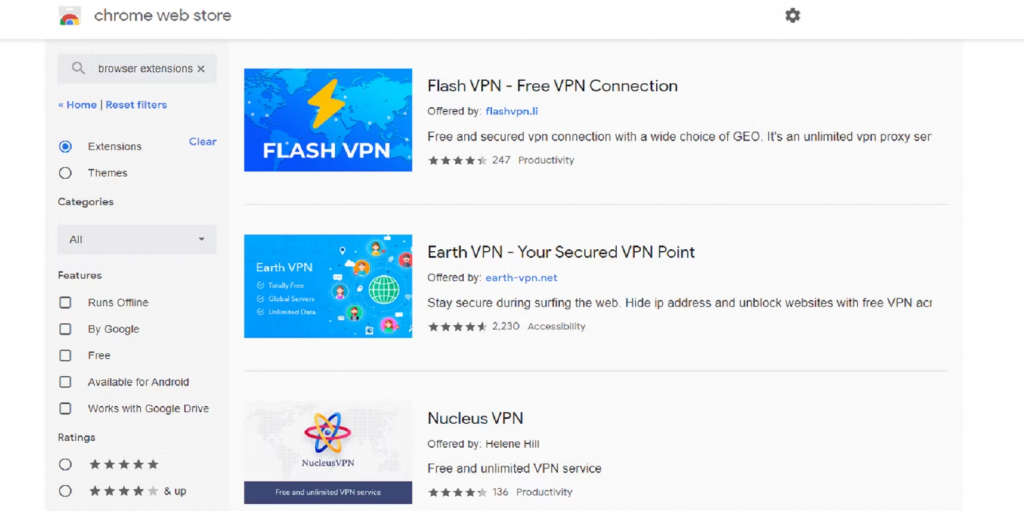
It is critical to only install extensions from well-known sources such as the Chrome Web Store or Mozilla.
Avoid installing quick and seemingly simple extensions since there is no way of knowing what sort of data exploitation they may be performing. Additionally, an extension made by a random stranger to altering popular services such as Gmail or YouTube is a red signal that should be avoided since it might open the door to infection.
However, if an extension comes from a respected source, such as Google or Microsoft, it’s worth a shot: they are normally safe and are not sold to third-party organizations for nefarious purposes.
Google employs machine learning to detect and prevent dangerous extensions to keep users secure, whereas Mozilla performs automated validation checks on its extensions. However, even with renowned browser providers, always err on the side of caution.
Remove Unused Extensions
Simply remove any extensions that have been sitting inactive in your browser.
Examine all of your browser extensions on a regular basis and remove those that are no longer required. This decreases the danger of security problems caused by extensions, particularly those provided by third-party vendors.
By removing unwanted extensions, you improve the efficiency of your browser—routine browser cleaning is a wonderful system performance enhancer.
Deleting browser extensions differs depending on the browser.
In Chrome, for example, you can remove an extension by clicking on the extension icon in the upper right corner of the window and then selecting Remove. Alternatively, you may pick More Tools by clicking the More button (the dotted vertical line on the upper right). Then, click Extensions to get a list of all your installed extensions and uninstall any that are no longer required.
Take Advantage of Browser Extensions With Caution
It’s no surprise that browser extensions play a significant part in our online lives.
While not every browser extension is malicious, it is our responsibility to be cautious and verify the validity of the addition before installing it. A smart approach to accomplish this is to conduct preliminary research about the extension’s publisher and history.
Always remember to use browser extensions wisely and to be cautious with those you have already installed.
