
With the A WP LIFE Instagram Feed extension, you need to generate an access token to display your photos. These steps to get the Instagram Access Token.
1 – Register Application
To get your Access Token, first, you have to register as a developer on the Instagram website. After registration, Instagram will provide your Client ID. Please visit site https://www.instagram.com/developer to get your ID.
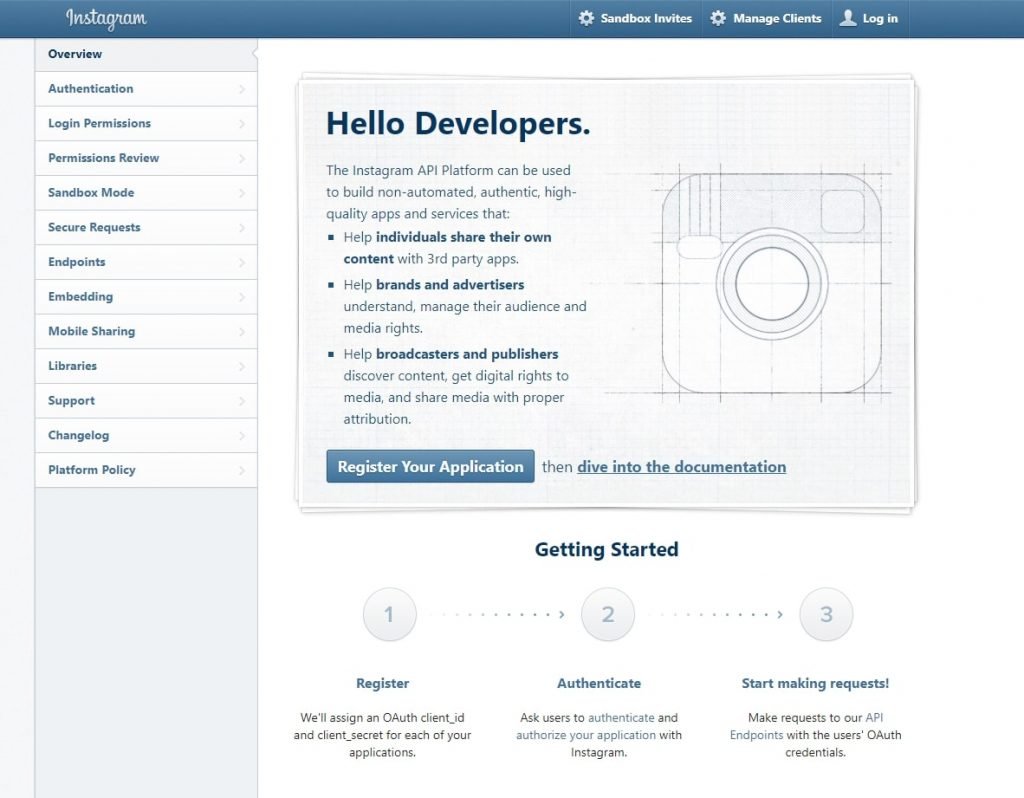
2. Log in Instagram
To get a Client ID you need to be registered on Instagram. Create an account or log in using the existing account to get on to the next step.
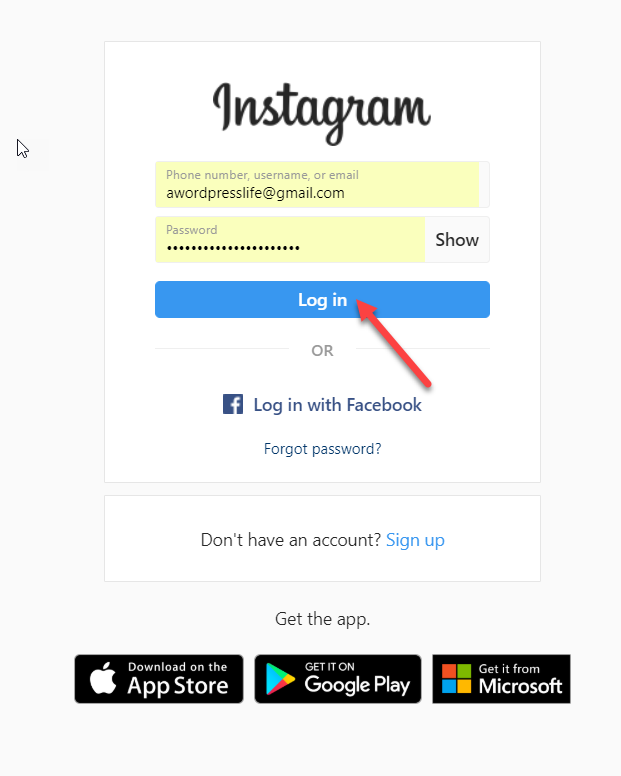
3 – Register New App Client
Go to Manage Clients, and hit “Register a New Client” to register and gain API access.

Register your App
Fill out the form with your website data.
- Application name:
 Do not use Instagram, IG, insta or gram in your app name.
Do not use Instagram, IG, insta or gram in your app name. - Description: Write any description you want.
- Company name: Fill company name
- Website URL: Fill Your Website URL.
- Valid redirect URI: Fill Your Valid URL
Click Button To Register
4 – Copy or Save Client ID
Copy the Client ID, you will need the Client ID to generate the Access Token.

5. Get Instagram Access Token using the Client ID & Client Secret
Click The link and generate your Instagram Access token

