
Free online photo editors can be convenient if you just want to make some quick edits, such as adding text or fixing blemishes.
The best online photo editor for your needs will depend on what free options are available like photoshop.
Depending on which tool you choose, you’ll find that some are great for improving selfies, some are great for adding texts, and others have similar features to professional software like Adobe Photoshop.
Taking a look at online photo editors for free, we offer tips on the best solution for your specific needs.
A list of online photo editors
Canva – An ideal tool for team collaboration.
Adobe Photoshop Express – The fastest way to edit photos on your mobile device.
Instasize – A great app for social media pictures.
Pixlr – One of the best tools for editing photos in the browser.
piZap – Suitable for beginners.
Photopea – The best free Photoshop alternative on the Internet.
Fotor – Easy photo editing with just one click.
BeFunky – An effective tool for producing creative assets.
1. Canva
Online photo editor with the best collaboration features.

Canva is a popular online design and publishing product that includes a free online photo editor. Over 1 billion designs have been created by Canva users since the tool launched in 2013.
You get 250,000 templates to customize with Canva’s free service, along with 5GB of cloud storage.
Registering with the free online photo editor allows you to apply filters, resize images, and overlay text.
Canva does offer more than just social media scheduling. You can also create brand kits and store 100GB of images in the cloud if you pay $99 per year.
Some of the features are:
- You can add stickers quickly and add speech bubbles using a drag-and-drop tool.
- You can enhance your photos and edit them with textures and filters as well.
- Picture frames are also available.
- You can add animated text as well.
- A variety of social media templates are available.
- The company offers a desktop client for Mac and Windows, as well as smartphone apps.
Link: Canva
2. Adobe Photoshop Express
Free online photo and image editor for mobile devices.
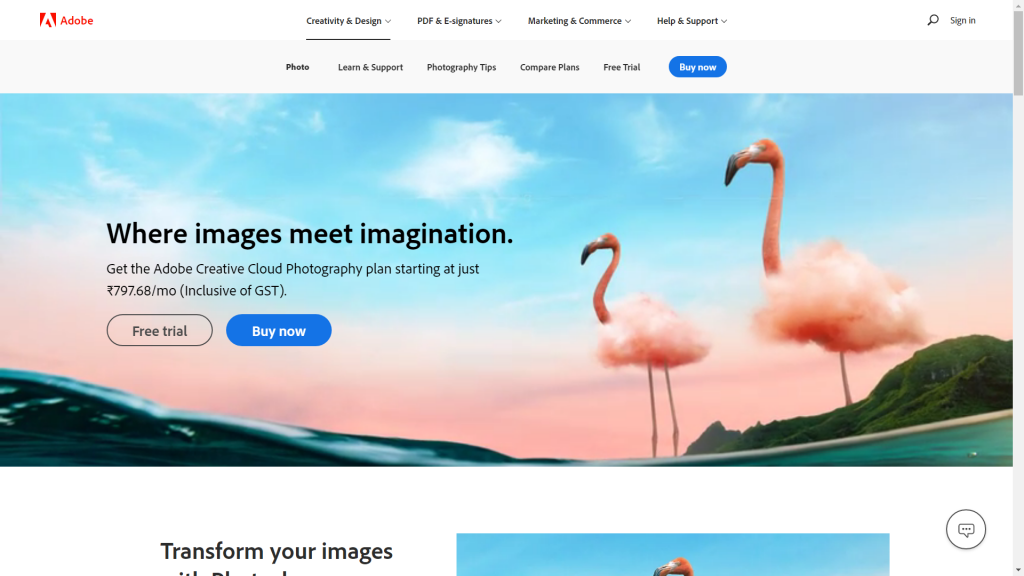
Photoshop is the gold standard for image editing. The word is used to describe image enhancement because it is a great name. The Adobe Photoshop Express program is a free smartphone image editor that works with Adobe Photoshop.
Using a Google or Facebook account, you can access the tool for free.
Adobe Photoshop Express allows you to enhance your images using filters it calls “looks.” Text can also be added, red-eye can be corrected, and textures can be used as a finishing touch.
It is possible to subscribe for a premium package that includes more advanced tools such as cloning and RAW image editing.
Features include:
- Create a collage by stitching together photos.
- Blur parts of your photo artistically.
- Resize images by correcting their perspective.
- Combine images with creative textures.
- Removing haze and fog is as simple as a few clicks.
- Create memes using captions.
Link: iOS devices Android devices
3. Instasize
It’s one of the best free online photo editors for influencers.
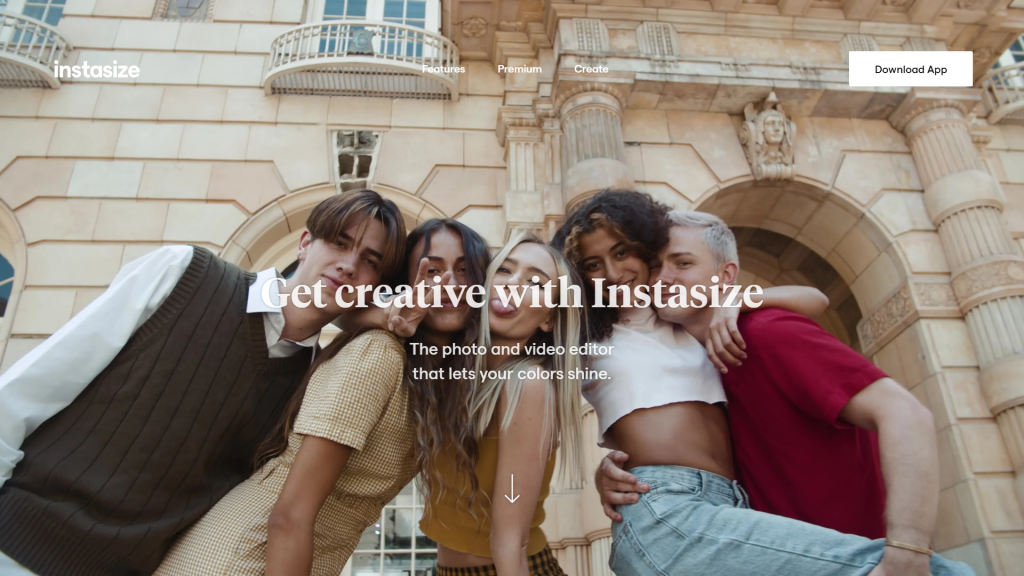
The free online photo editor app, Instasize, works with images before they are uploaded to social media. Although the name implies it’s for Instagram, it’s also possible to post your edited image anywhere.
Filters help you improve your images instantly, and layers let you add backgrounds. The app also allows you to add text, overlay vintage images, and edit short videos from your phone.
In case you don’t already have the image you need, there is also a library of stock images. The premium version offers more than 100 filters not available in the free app, as well as advanced beauty tools to fix blemishes, remove redness, and whiten teeth.
Features include:
- Over 130 filters are categorized by color and type.
- Add vintage overlays.
- Text layers are available.
- Automatically resize narrow images.
- Hundreds of background options.
- You can resize your image with one click for different platforms by choosing presets.
Link: iOS app Android app
4. Pixlr
The best free image editor for a quick touch-up in a browser.

Online photo editor Pixlr provides a number of free editing tools. Since it is browser-based, you can use it on any computer. You can also use the mobile version on your smartphone.
Background removal is one of the useful features. Using AI, the tool detects and removes the main object in your photograph. This picture can then be downloaded as a transparent .png file that you can then paste into another setting.
With PhotoShop, you can also touch up any image and apply filters and effects to make it look better.
Features include:
- You can work with layers, objects, and custom brush sizes.
- Using advanced tools, you can simplify complex editing.
- Social media templates are available for all major platforms.
- Overlays, borders, and stickers are available.
- AI-powered one-click tools are available to remove backgrounds.
- Make flyers, business cards, and photo collages with ease.
Link: Pixlr
5. BeFunky
Easily edit photos online with one click.
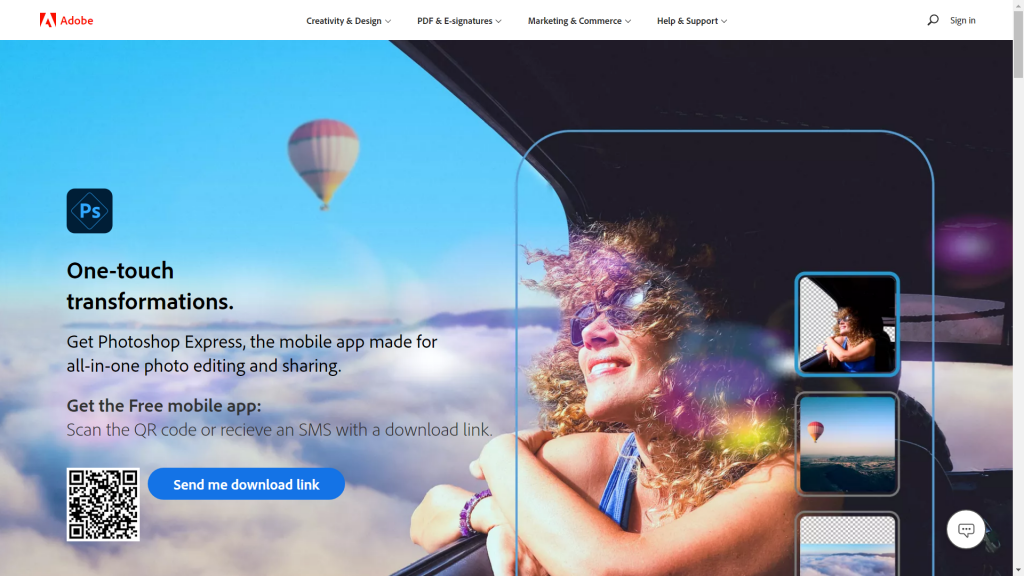
Use BeFunky to edit photos online for free with an easy-to-learn interface. A variety of effects can be applied to an image with just a few clicks. Among the most outstanding features is the ‘Cartoonizer’, which transforms any picture into a cartoon with a single click.
There are other business-related tools as well. BeFunky helps creatives to create marketing assets quickly, such as brochures or flyers.
The basic tools in BeFunky are free, but if you want more advanced features, you must pay $4.99 a month.
Features include:
Remove backgrounds and resize images.
Fix image problems with image editing tools.
Make cartoons from any image.
Make backgrounds transparent or add textures.
Many effects and filters.
Tool for batch editing images.
Link: BeFunky
6. piZap
An online image editor that is easy to use for beginners.
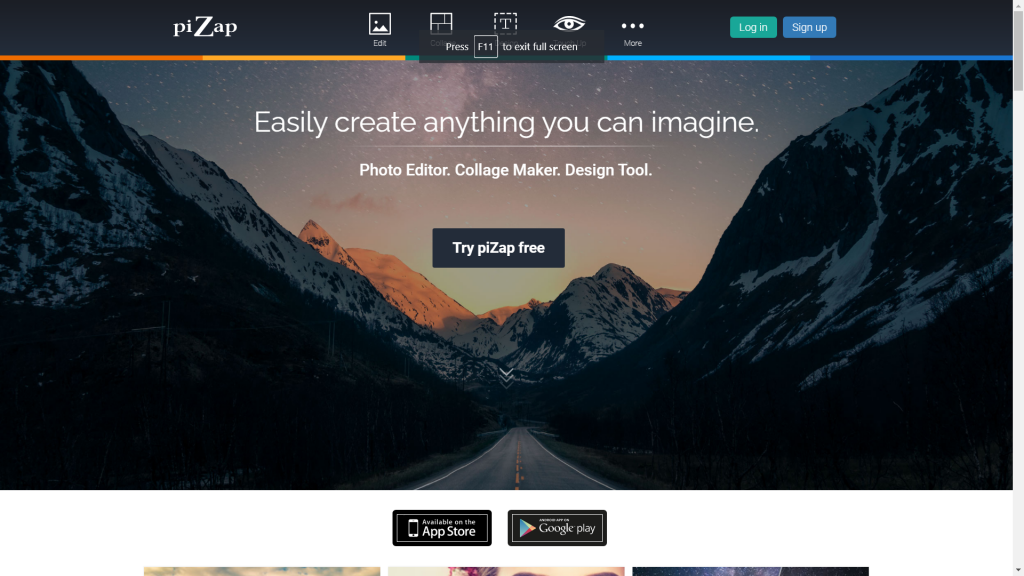
PiZap is an online free photo editor available in the browser. PiZap and other free online photo editors make editing photos easy and offer four quick start icons. A computer image, Facebook image, or Dropbox image can be edited. When you don’t have a suitable image, you can select from an extensive collection of free stock images.
You can apply filters to your image, change the colour scheme, and add text and other overlays once it has loaded.
After registering for a free seven-day trial, you can take advantage of piZap’s full functionality. The tool can be rented for $2.99 a month if you wish to continue using it.
Features include:
- border themes.
- The ability to remove an image’s background using a cutout tool.
- Pre-sized social media templates.
- Compatible with iPads and smartphones.
- Customize the text with glitter effects.
- A meme editor with popular templates is included.
Link: piZap
7. Photopea
An online tool that emulates Photoshop for free.

Online photo editors such as Photopea have many of the features similar to photoshop.
For the best results, you will need some experience with advanced photo editing to use free online editors like Photopea.
Photoshop files and PDFs can be opened with this program. Aside from that, Photopea is a good option for editing RAW files if you have a camera that does so.
A paid version removes ads and gives you more undo steps, but it isn’t as flexible as the free one.
Features include:
- Files in professional photo software are saved and edited.
- Tools such as clone stamps allow for advanced editing.
- Masks and layers can also be used.
- Make smart objects duplicate layers.
- Create vector graphics.
- Great for professional photographers who cannot access a regular computer.
Link: Photopea
8. Fotor
Online photo editor with one-click editing at its best.
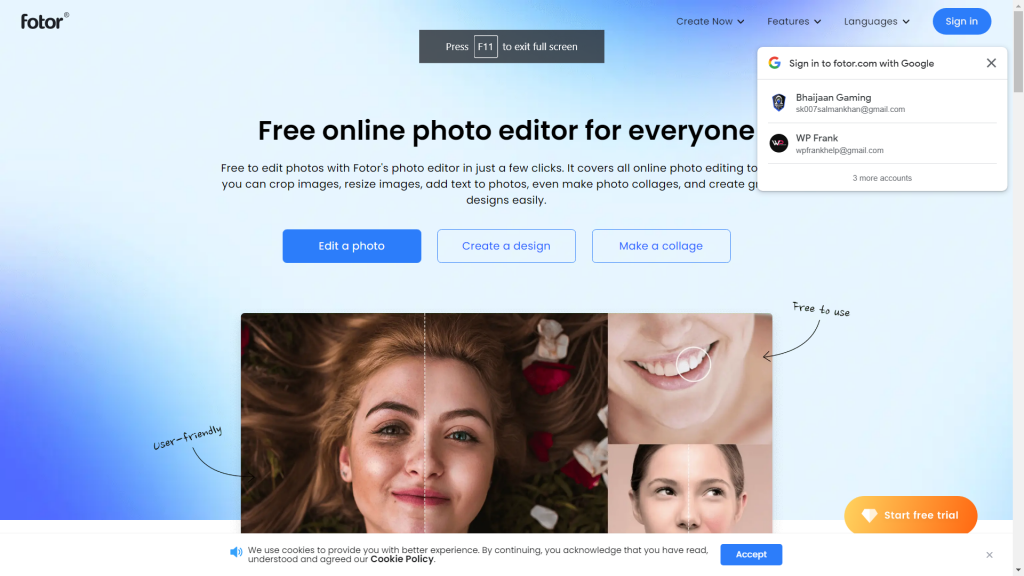
Fotor is a free online photo editor that runs in the browser. This easy-to-use program has a clean interface and simple controls for people new to image editing. Online photo editors such as Fotor provide helpful wizards that walk you through their main tools, so you can quickly become familiar with them.
Easily adjust colors, apply effects, and enhance your portrait images with the help of one-click tools. Several elements can then be added, such as icons, shapes, and patterns.
Fotor storage allows you to store your images. For a fee, you gain access to 1,000,000 stock images that can be used commercially.
Features include:
- More than 100 photo effects.
- Personalize your photos with stickers and frames.
- Transform images between various formats.
- Build collages by stitching images together.
- Process RAW images.
- Short video tutorials demonstrating the main features.
Link: Fotor
We hope this list helps you select the best tool for your image editing needs.
