
Running an ecommerce website isn’t a walk in the park. You need to stay on top of marketing, sales, customer service processes, etc.
While creating and managing your site can be easier when working with a top web design agency in NJ, this isn’t always an option if you have a limited budget.
Fortunately, there are tried and tested tips and tricks to help you manage your ecommerce website efficiently and set your business up for success.
This guide covers five tips to streamline your online store management and increase your company’s profitability.
1. Simplify your content management
A huge factor that determines the success of your website is the quality of your content.
If your content pieces are poorly written, your site will immediately look suspicious and spammy.
That’s why you need to manage your content creation tasks efficiently.
Using reliable digital marketing software such as a Content Management System (CMS) can help with this.
A CMS lets you create, manage, publish, and modify content via a user-friendly interface, streamlining your workflows.
You can customize your site’s functionality and design with ease using the software’s available templates and extensions.
CMS such as Webflow lets you add and edit content right on your live website and publish it in one click.

This WebFlow development CMS makes creating your website and managing your content faster and easier. This also saves you time and money that you can refocus on other aspects of your ecommerce business operations.
2. Automate your customer service
Spending unreasonably long hours doing manual work can hurt your company’s productivity and bottomline.
For example, your customer service team could spend a huge chunk of their hours answering emails alone.
Instead of doing that, they can leverage top-notch Artificial Intelligence (AI) customer service software with automation features to streamline customer support tasks.
With this, your customer service team can speed up assigning tickets, answering basic customer inquiries, and identifying context within client conversations.
For example, Freshdesk allows you to automate assigning support tickets based on the category, workload, and agent’s skill.
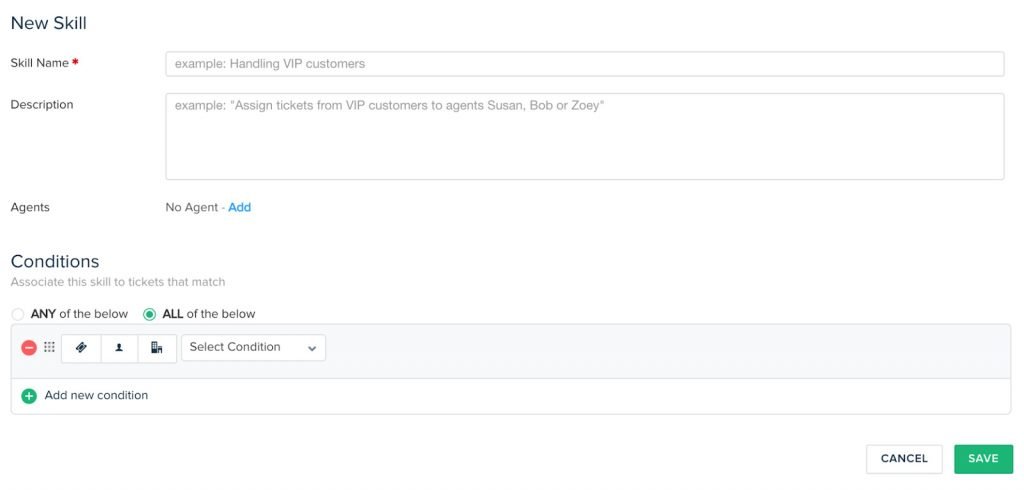
The automation feature eliminates manually or randomly designating tickets to reps, allowing for more efficient resolution.
You can also automate organizing and directing incoming silent support tickets to the right reps and teams with Freshdesk’s business rules.
This saves your customer support team from manually forwarding tickets as they come in.
Additionally, the software centralizes client conversations and related data for easier access and faster customer support ticket resolutions.
3. Optimize your product inventory
Ensuring you have the required number of stocks and organizing your inventory is crucial for seamless ecommerce operations.
Failing to nail this can lead to inefficient order fulfillment processes that can ruin your customer’s experience with your company.
The key is to optimize your ecommerce product inventory for better operational efficiency with these tips.
- Set par levels. Establish the minimum number of stocks you should have in your inventory (also known as par levels).
Setting par levels prompt you when it’s time to restock your inventory. This helps you avoid running out of products — disrupting your operations and ruining the customer experience.
- Conduct regular inventory audits. Reconcile your product inventory regularly to determine the number of products you have in stock. Use inventory management software to streamline and even automate your product reconciliation process.
- Document all your product information. Keep records of all the product data, including SKUs, barcode information, suppliers, and lot numbers (among others).
This is also useful for categorizing items and optimizing for ecommerce product page Search Engine Optimization (SEO).
Additionally, track the cost of each item over time since this can affect your pricing based on seasonality and scarcity.
4. Centralize your tasks
Running your ecommerce website requires handling your day-to-day tasks and other to-dos for efficient operations.
However, achieving this can be challenging if your tasks and workflows are all over the place.
For example, you could use separate tools to track your projects, such as a new ad campaign, and schedule important events and deadlines.
This can easily result in chaos, leading to missed deadlines, inefficient workflows, and complicated processes that impact your conversion and sales efforts.
Centralize all your tasks and workflows with project management software.
The software gives you access to essential tools to centralize, manage, and organize tasks across your teams.
You can oversee your projects from start to finish, such as a webinar series on the differences between summits and conferences, all in one platform.
Use software such as monday.com. The platform provides the necessary task management tools your team needs to create, assign, and prioritize jobs.
You can track jobs easily and see each assigned person, status, timeline, due date, etc.
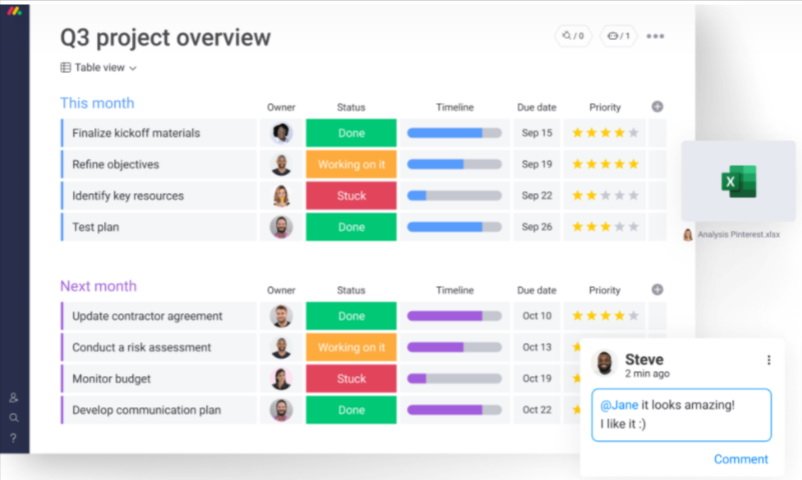
You can also create custom checklists, use task templates, schedule deadlines and events with a built-in calendar, and view your tasks in multiple visual formats.
Leveraging project management software centralizes and simplifies handling your ecommerce operations-related tasks and projects.
This allows your team to collaborate seamlessly and work more efficiently.
5. Leverage relevant integrations
While your ecommerce store’s basic tools and functionalities provide the necessary features for your operations, you can level up your website by integrating powerful apps or plugins.
For example, integrating Mailchimp into your ecommerce website can put your email marketing efforts on steroids.
The integration gives you access to Mailchimp’s email marketing automation features. This helps streamline your email marketing and link powerful functions with your online store.
With relevant integrations, you won’t need to switch between multiple platforms and leverage the functionalities of every tool from one place.
This allows you to work more efficiently, saving you time and energy for other crucial aspects of your ecommerce operations.
Simplify your ecommerce website management now
Eliminate the complexities of managing your ecommerce website and operations by using the appropriate software and the right strategies.
While the tips in this guide are not meant to guarantee successful ecommerce website management, you can build on these tactics and make them work for your unique business needs.
