
Would you like to know which WordPress plugins are best for podcasters? Many podcasters choose WordPress as their preferred blogging platform.
The reason is that WordPress makes promoting your podcast easy, growing your audience, and increasing your revenue easy.
These are some of the best WordPress podcast plugins for beginners and professionals.
What are the best ways to Podcast with WordPress?
In addition to Tim Ferris, Lewis Howes, Michael Hyatt, and others, WordPress is popular among top podcasters. It’s because WordPress is an easy-to-use and highly flexible platform with thousands of WordPress plugins and tons of great templates.
If you are starting a podcast and a website, you’ll first need a domain name and WordPress hosting.
The official hosting provider of WordPress, Bluehost, is one of the world’s largest hosting companies. They’re also offering their users 60% off + a free domain.
Once you have signed up for hosting, you are ready to install WordPress. We have detailed instructions to help you get up and running in no time with our WordPress blog starter.
We’ve reached the part where you’ll set up your podcast. This is where we have created a detailed guide on how to set up your own podcast to help you.
Check out our handpicked collection of the best WordPress plugins for podcasters.
These WordPress plugins will improve your podcast’s reach
We aim to provide the most comprehensive list of podcast plugins for WordPress that work with every top podcast file host, including Podbean, BuzzSprout, Blubrry, Libsyn, etc.
By using these plugins, you can not only embed a podcast player in your site, but manage podcast episodes, upload episodes to iTunes, share affiliate links, track podcast downloads, and much more.
In light of this, let us take a look at some of the best podcasting plugins for WordPress.
1. PowerPress
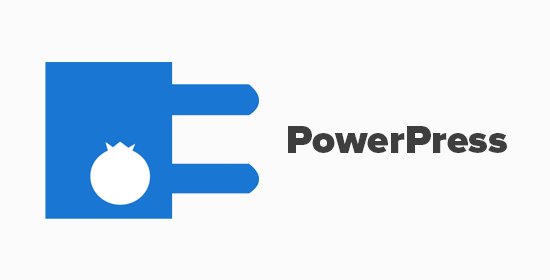
PowerPress is a powerful podcasting plugin for WordPress that allows you to manage your podcast files easily.
It generates iTunes and Google Play-compatible RSS feeds based on your podcast. In addition to this, it offers a simple interface where you can input all relevant information for it to accept your podcast.
You can add podcast episodes to your WordPress website using a beautiful HTML5 player. It also comes with integrated subscription tools to help you increase your audience. Most importantly, it already has thousands of podcasters using it as community support.
Best of all, it’s compatible with Blubrry, one of the top podcast hosting services.
2. Fusebox (aka Smart Podcast Player)
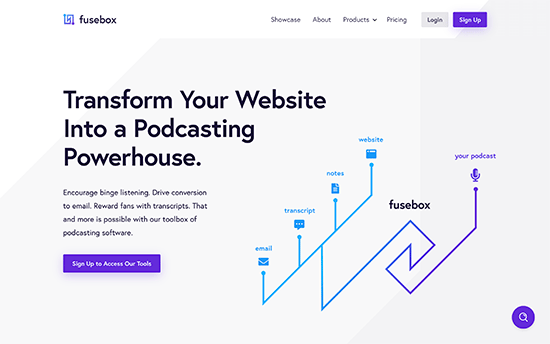
FusionBox is the home of Smart Podcast Player, the best podcast player plugin on the market. With this plugin, podcast episodes appear automatically with a mobile-friendly player.
The plugin offers an improved user experience with its HTML5 player. There are two types of players you can add: a mega player that loops through all episodes, and a player that plays a single episode.
You can choose from a light or dark theme. It has social sharing tools built-in, a download button, speed control, and timestamps.
Additionally, you can use the Fusebox Transcript plugin. By using it, you can display podcast notes and transcripts beautifully on your site.
It lets viewers open transcripts in new tabs, downloads them as PDFs, and most importantly, provides an SEO boost for your episodes.
3. Simple Podcast Press

Simple Podcast Press lets you easily integrate a beautiful podcast player into your WordPress website.
Simply upload the iTunes URL of your podcast and a page will be created for every episode. Additionally, it adds the metadata, images, and notes onto each page with a player on top.
You can customize buttons, add clickable timestamps, share on social media, shorten URLs, and more. You can use the plugin with any podcast service and grow your contact list as well.
4. Seriously Simple Podcasting

Beginners often want to start podcasting without purchasing dedicated podcast hosting or media players. The Seriously Simple Podcast Player makes this possible. This allows you to upload and manage podcast episodes directly from your WordPress site.
With it, you can produce a podcast feed that is compatible with iTunes, Google Play, and many other services. You can also use shortcodes and widgets to distribute podcast episodes across your website.
5. Smash Balloon YouTube Feeds

With Smash Balloon YouTube Feeds, you can add beautiful YouTube video widgets to your WordPress website. YouTube Podcast Companion is an ideal complement for podcasters who upload their video podcasts to YouTube.
As a YouTube feed, Smash Balloon supports live streaming, which lets podcasters simultaneously broadcast their episode on their WordPress site, as well as stream it to YouTube.
It supports multiple layouts and styles. If you wish to display your latest video podcast episodes, choose from the masonry grid, list, or carousel.
6. Podlove Podcast Publisher

The Podlove Podcast Publisher was developed by Podlove, a user community that strives to improve podcasting standards. The plugin was created to offer cutting-edge solutions to podcasting issues not addressed by other platforms.
With Podlove Podcast Publisher, you can manage your podcast directly from your WordPress site. It offers fine-grained control over your podcast feeds with highly compatible podcast feeds. This solution includes multi-format feed support, audio, and video codecs, HTML5 player enhancements, chapters support, download statistics, and custom templates.
One of the best things is that you’ll become part of an active community. The company has its own forum where you can ask questions and get assistance from developers and other users.
7. Sermon Manager

WordPress sermon management plugin Sermon Manager is one of the best plugins available. The plugin, made specifically for churches offering sermons via podcast, has all the features that religious organizations need.
The program includes full-featured iTunes podcast support along with speakers, series, topics, books, and service types.
In addition, you can use a WordPress donation plugin to raise funds.
See the tutorial on how churches can use WordPress to publish online sermons for detailed instructions.
8. Libsyn Podcasting Plugin

The Libsyn plugin allows WordPress users to create a connection between their site and their Libsyn account. Using this plugin, you can easily create episodes, save them as drafts, and schedule them in WordPress.
You can upload your podcast files directly to Libsyn from WordPress, meaning the media won’t take up any space on the WordPress server where you host your WordPress blog. Additionally, you can have WordPress add or remove files from your media library.
The Libsyn podcast and media feeds will continue to be delivered to you. Even if your website is down, your podcast readers can still download episodes directly to their podcast apps.
9. Podcast Importer Secondline

This podcast importer helps podcasters republish their podcast on a new website using WordPress.
To start, simply paste in the URL for your podcast feed. The plugin is compatible with all podcast hosting services, all podcast tools, such as PowerPress, and can even import podcasts from iTunes feeds.
Using a plugin like PowerPress, you will be able to choose ‘Podcast’ as your post type during import. You can also import episodes as posts on your blog or categorize them as podcasts.
The plugin was developed by SecondLine themes, a WordPress theme shop that specializes in themes for podcasts.
10. As Heard On

The As Heard On podcast player displays different podcasts where you’ve been featured. It allows you to highlight other podcasters on your website, leverage social proof, and appear on more podcasts. The plugin allows you to add the podcasts that you want to promote. It is possible to add podcast names, hosts, thumbnails, episode URLs, and descriptions.
You will have to manually upload the album art images for podcasts you wish to display. Whenever you add a podcast to your site, you can display it in a sidebar widget, a blog post, or any other page.
