
Elementor is a page builder plugin that works with the WordPress website building platform.
It provides you with a drag and drop interface that can be used by anyone to create amazing websites. Furthermore, the page builder comes with Ready-Made Templates for users to jumpstart their website. Moreover, the page builder lets you customize all the features. Show off your creativity and come up with your own unique ideas.
Now lets come to the addons. So instead of Elementor offering 80+ Fantastic Elements, it is possible to get more. So, developers started to create their own new addons. 131 add-ons are already available in the marketplace.
So to clear up the confusion we have created a list of plugins. That comes in handy while using the Elementor plugin.
1. Elementor Pro

Elementor Pro is the advanced version of the Elementor that you should give it try before getting into anything. This version provides far better features than free. For example, it offers more widgets such as Posts, WooCommerce, Forms, Social Media & many more.
In addition, it offers the theme builder flexibility to help you easily design your themes as well. This feature gives you the ability to make changes to your Header, Footer, WooCommerce, Blogs.
Furthermore, ready-made website templates make it easy to instantly build a landing page. Above all that you can even add custom CSS from the Elementor dashboard itself.
You can even save your custom template to use it later by using the Global Widget feature.
Features
- Pixel Perfect Design
- Get More Traffic, Leads & Conversions
- Developer-Friendly
- Amazing WordPress Popups
- 80 Design Elements
Visit Now | Buy Now
2. The Plus Addons

The Plus is like the library of addons for Elementor. It is packed with over 8,000+ customizations options. The Plus is the easy way to build and customize your Elementor powered site fast. This plugin also includes more than 300+ UI blocks to speed up the development process. You can easily add UI boxes icon box grids, pricing tables, hero sections, feature lists, map sections by using drag and drop features. These UI blocks are specially designed and styled for the user to easily implement them on their websites. These features can save a lot of time.
More to it, there are 50+ widgets like tables, charts, infobox, countdown, headings, animated text, flip box, timeline, parallax, Google maps, tabs, etc. Other than that, the plugin includes high-quality support and if you are a developer and you want more you can even buy the extended license.
Features
- 80+ Elementor Widgets
- 300+ Ready to use Blocks
- 18+ Website Templates
- Priority Customer Support
- Unlimited Addons Forever
Visit Now | Buy Now
3. Essential Addons
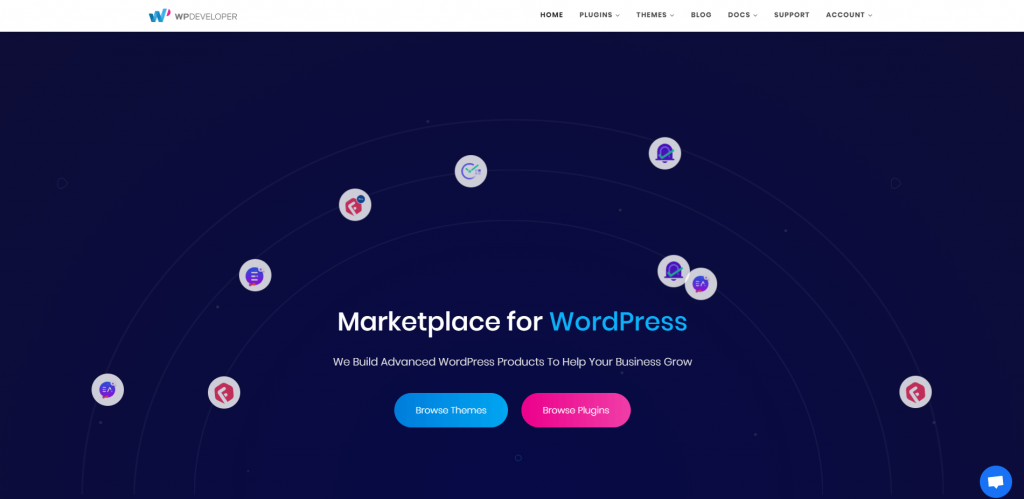
The Essential Addons is the most famous library of addons after the Elementor Pro. It is one of the first Elementor Addon that completes its milestone of reaching 100K+ active installations. One of the good things is that it offers both free and premium versions so that you can try it out first then opt-out for premium. Little about the free version, it gives you access to the 30+ outstanding elements such as Form Stylers, Post, Social Media and many more. On the other hand, the premium version gives you access to the 60+ amazing elements and 5+ extensions.
All these features allow you to show off your creativity and build something amazing jaw-dropping with its premium widgets such as Off-Canvas, Lightbox & Modal, advanced Post & Gallery widgets, Parallax effects, Form Stylers and many others.
Features
- 60+ Widgets
- 5+ Extensions
- Unlimited Activation
- Lifetime Support & Updates
Visit Now | Buy Now
4. Crocoblock
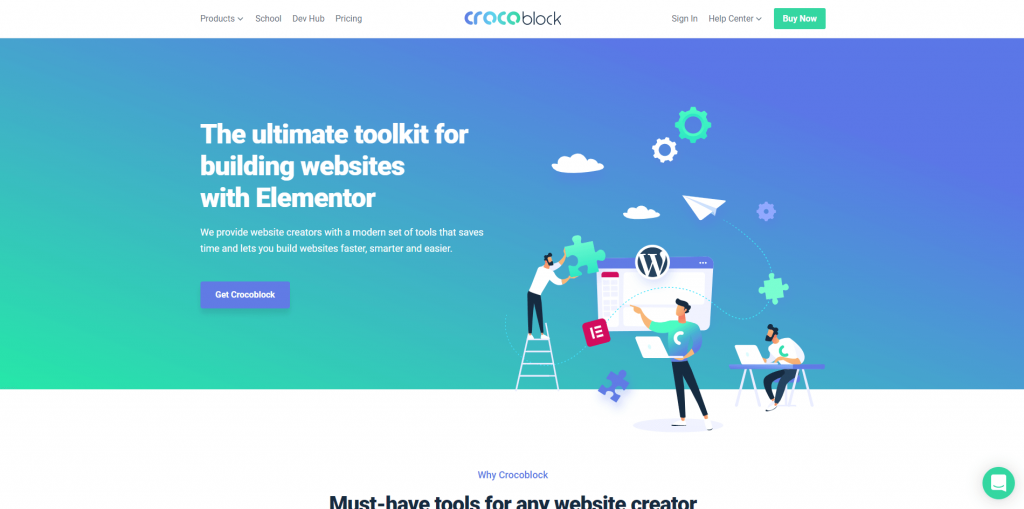
Crocoblock brings you all the jet plugins as a package and offers a great collection of pre-made templates. Besides, the Crocoblock package allows you to add top-quality designs to your site. Use its elements like Post, WooCommerce, Popup & more to personalize your website.
Crocoblock contains Jet Widgets as separate plugins so I suggest you should first try it out on the localhost. Doing so will save you from any mess happen to your live site. Although this the top-notch toolkit for building websites with Elementor.
Moreover, you can add custom post types, options pages, forms, and dynamic page templates with a collection of widgets, without any knowledge coding skills.
Features
- Web pages design
- Popups
- Jet Widgets
- WooCommerce
- E-commerce websites
- Pre-designed Templates
Visit Now | Buy Now
5. Ultimate Addons
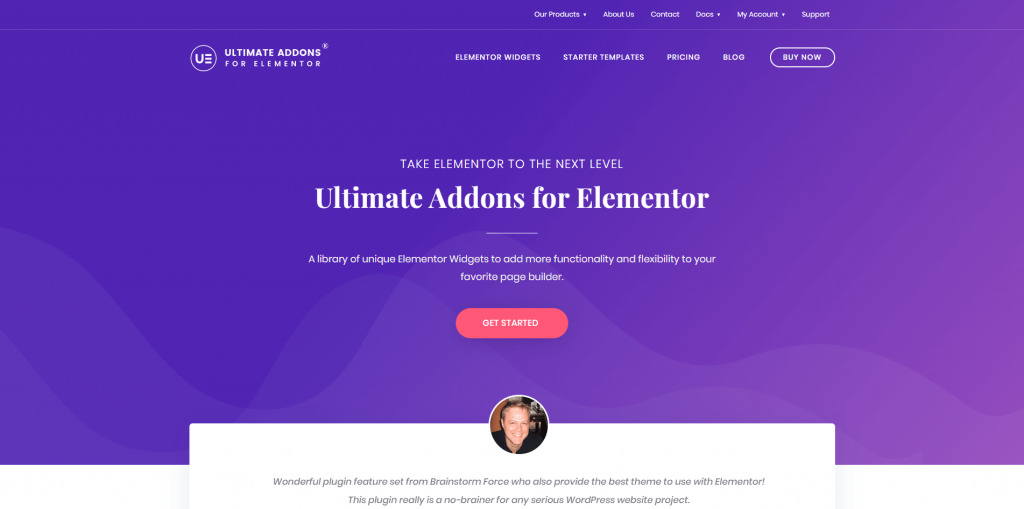
Another top-notch Elementor extension that you can’t miss out. Ultimate Addons is all about providing you with the best ever experience. The plugins give you access to the 21+ widgets which come with unique features. Modular control doesn’t let your site slow down. The plugins also offer the WooCommerce as well as Post widgets so you can showcase all your products/items on your website.
Thing is that they don’t offer any free version for you guys to test it out which is very sad. You have to purchase the premium to get the live experience.
Features
- Unique Designs
- Innovative Widgets
- Lightweight
- Faster
- 21+ Widgets
- Modular Control
Visit Now | Buy Now
6. Stratum

Stratum Elementor Widgets is not the biggest collection of elements – only 20+ most essential widget with a strong focus on satisfying the necessities of business product/service promotion by creating amazing visuals and structuring data in one place. Just like many other addons, Stratum comes both free and premium; however, compared to one’s competitors, there is no separation between “free” and “paid” widgets. All of them are free, meanwhile only a few functionality comes premium for each widget.
Features
- All 20+ widgets are free;
- 6 analog widgets to paid Elementor PRO ones;
- Modules inherit visual styling of your current theme;
- Advanced design toolchain for each widget;
- Supports the Elementor template library integration;
- Fully compatible with other Elementor addons.
