
CSS frameworks are essential in today’s fast-paced digital world, where building a standout website requires more than just good content—it demands an intuitive and visually appealing design. With a multitude of frameworks available, developers have a wealth of tools at their disposal to streamline the web development process and create responsive, user-friendly websites. From the ubiquitous Bootstrap to newer, more specialized frameworks like Tailwind CSS and Ant Design, each tool offers unique features that cater to different project needs. In this blog, we will explore the top 20 CSS frameworks, highlighting their strengths and how they can be leveraged to enhance your web development projects.
Table of Contents
1. Bootstrap:

Bootstrap is one of the most popular open-source CSS frameworks, offering a rich collection of pre-designed components and a responsive grid system. It enables developers to build modern, mobile-first websites quickly. Bootstrap is known for its extensive documentation, ease of use, and consistent design across browsers. It also provides JavaScript plugins for interactive elements like modals and tooltips, making it a comprehensive toolkit for front-end development. With Bootstrap, you can create visually appealing, responsive websites with minimal effort, making it ideal for both beginners and experienced developers.
2. Foundation:

Foundation by Zurb is a responsive front-end framework designed for building robust websites and applications. It offers a flexible grid system, pre-built components, and a collection of utilities that help speed up the development process. Unlike Bootstrap, Foundation is more modular, giving developers the freedom to choose only the components they need. It’s well-suited for professional developers who require a customizable framework to create unique, responsive designs. The foundation’s focus on accessibility and performance ensures that websites work smoothly across all devices and screen sizes.
3. UIkit:

A front-end framework that is lightweight and modular, UIkit facilitates the rapid development of robust web interfaces. It provides a comprehensive collection of HTML, CSS, and JavaScript components that are easy to integrate into any project. UIkit is known for its clean and minimal design, making it ideal for developers looking for a framework that doesn’t impose a strong visual style. The modular structure allows developers to include only the components they need, reducing page load times. UIkit is also extendable, with themes and add-ons available to enhance its capabilities.
4. Tailwind:

Tailwind CSS is a utility-first CSS framework that enables developers to build custom designs directly in their markup. Unlike traditional CSS frameworks, Tailwind doesn’t provide pre-designed components but instead offers a wide range of utility classes that can be combined to create complex designs. This approach provides more flexibility and control over the final appearance of a website. Tailwind CSS encourages a unique design process, where you compose new designs by mixing and matching utility classes, making it ideal for developers who want to avoid opinionated styles and create truly custom designs.
5. Skeleton:

Skeleton is a lightweight CSS framework that provides a basic structure for responsive web development. With just around 400 lines of code, it includes a simple grid system, basic typography, and a few form elements, making it an excellent starting point for small projects. Skeleton is intentionally minimal, providing only the essentials to get a responsive design up and running quickly. It’s perfect for developers who need a straightforward, no-frills framework that doesn’t add unnecessary complexity. Skeleton’s simplicity and ease of use make it a popular choice for rapid prototyping and small-scale websites.
6. Materialize:

Google’s Material Design concepts serve as the foundation for Materialise, a responsive front-end framework. It offers a collection of components and animations that follow the guidelines set by Material Design, ensuring a consistent and modern look across your web projects. Materialize provides pre-styled UI elements, such as cards, buttons, and forms, making it easy to build visually appealing, user-friendly interfaces. Additionally, it includes features like a responsive grid system, CSS transitions, and a robust set of icons. Materialize is ideal for developers who want to create sleek, professional websites with minimal effort.
7. Material Design Lite:

Material Design Lite (MDL) is a lightweight front-end framework that brings the Material Design aesthetic to web projects without relying on external libraries. It offers a collection of components and styles that adhere to Google’s Material Design guidelines, making it easy to create visually consistent, responsive websites. MDL is designed to be easy to use, with simple class names and minimal JavaScript. It’s ideal for developers who want to implement Material Design in their projects without the overhead of more complex frameworks like Materialize, focusing on simplicity and performance.
8. Semantic UI:

Semantic UI is a unique CSS framework that uses human-friendly HTML to define the structure and style of web applications. It emphasizes readability and simplicity, allowing developers to create beautiful, responsive layouts with clean, semantic code. Semantic UI comes with a wide range of components, from buttons and forms to complex menus and models, all designed to be easily customizable. The framework’s intuitive class names make it easy to understand and use, reducing the learning curve for new developers. Semantic UI is ideal for those who prioritize maintainability and clarity in their code.
9. Bulma:
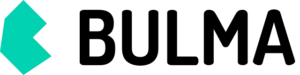
Bulma is a modern CSS framework based on Flexbox, providing a responsive, mobile-first grid system and a collection of versatile UI components. It emphasizes simplicity and ease of use, with a clean syntax that’s easy to learn and implement. Bulma’s design is minimalist, making it suitable for a wide range of projects, from personal websites to professional applications. Its components are customizable, allowing developers to tweak the appearance of their projects to suit their needs. Bulma is a great choice for developers who want a straightforward, flexible framework that doesn’t sacrifice design quality.
10. MetroUI:

MetroUI is a CSS framework inspired by Microsoft’s Metro design language, offering a flat, grid-based UI style. It provides a comprehensive set of components that mimic the look and feel of Windows applications, including tiles, buttons, and menus. MetroUI is designed to be responsive, ensuring that its grid-based layout works well on a variety of devices. It’s particularly useful for developers who want to create web applications with a clean, modern interface that’s consistent with the Metro design aesthetic. MetroUI’s unique design approach makes it stand out among other CSS frameworks.
11. Spectre:

Spectre.css is a lightweight, responsive CSS framework that provides a solid foundation for building clean, modern web interfaces. It includes a simple grid system, basic typography, and a range of pre-styled components like buttons, forms, and tables. Spectre.css is designed to be minimal and unopinionated, allowing developers to easily customize the look and feel of their projects. Its small size and modular structure make it an excellent choice for performance-conscious developers who want to keep their codebase lean while still leveraging the benefits of a CSS framework.
12. Pure.CSS :

Pure CSS is a minimalist CSS framework developed by Yahoo, designed to be fast and lightweight. It offers a set of small, responsive CSS modules that can be used individually or combined to create complex layouts. Pure CSS is unopinionated, providing only the essentials needed to get started with responsive web development. It includes a grid system, basic typography, forms, and buttons, all designed with performance in mind. Pure CSS is ideal for developers who want a simple, modular framework that won’t add unnecessary bulk to their projects, ensuring fast load times.
13. Tachyons:

Tachyons is a functional CSS framework that promotes a utility-first approach to styling web pages. It provides a large collection of small, single-purpose classes that can be combined to create complex designs directly in HTML. Tachyons encourage developers to write less custom CSS, reducing specificity conflicts and making it easier to maintain and scale projects. Its emphasis on performance and simplicity makes it a popular choice for developers who want to prototype and build responsive, fast-loading websites quickly. Tachyons is well-suited for those who prefer a more granular approach to styling.
14. Ant Design:

Ant Design is a comprehensive design system and CSS framework primarily used for building enterprise-level web applications. Developed by Alibaba, it provides a rich set of high-quality components and design patterns that follow a consistent visual language. Ant Design emphasizes user experience, accessibility, and scalability, making it ideal for large, complex projects. It includes everything from basic UI elements to advanced data visualization components, all designed to work seamlessly together. Ant Design is perfect for developers looking for a robust framework to build professional, consistent user interfaces.
15. Milligram:

Milligram is a minimalistic CSS framework designed for performance and simplicity. It offers a tiny but powerful set of styles that are easy to customize and extend. Milligram focuses on providing a clean, modern aesthetic with a minimal footprint, making it ideal for small projects or rapid prototyping. It includes a responsive grid system, basic typography, and a few form elements designed to be as lightweight as possible. Milligram is perfect for developers needing a simple, no-frills framework that doesn’t compromise design quality or performance.
16. Primer:

Primer is GitHub’s design system and CSS framework, built to help developers create consistent, responsive, and accessible interfaces. It provides a set of foundational styles and components that are used across GitHub’s ecosystem, ensuring a unified look and feel. The primer includes everything from basic utilities to advanced components like navigation bars and models, all designed with scalability and maintainability in mind. Its focus on accessibility and performance makes it an excellent choice for developers building web applications that need to meet high standards of usability and design consistency.
17. Mini:

Mini.css is a tiny, modular CSS framework designed to be lightweight and efficient. It offers a minimal set of styles that can be easily extended and customized to fit any project. Mini.css focuses on simplicity and performance, with a small footprint that ensures fast load times and minimal impact on page speed. It includes a responsive grid system, basic typography, and a few UI components, making it ideal for developers who need a straightforward, no-frills framework. Mini.css is perfect for small projects, prototypes, or any situation where performance is a priority.
18. Picnic:
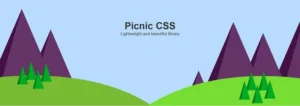
Picnic CSS is a lightweight and easy-to-use CSS library that offers a collection of responsive, modern UI components. It’s designed to be simple and flexible, allowing developers to build attractive websites without much overhead quickly. Picnic CSS includes a grid system, forms, buttons, and other basic elements, all styled with a clean, minimalist aesthetic. Its small size and simplicity make it an excellent choice for projects where ease of use and performance are key. Picnic CSS is ideal for developers who want a minimal, elegant framework that’s easy to integrate into any project.
19. Wing:

The wing is a lightweight CSS framework designed to be as minimal as possible while still providing a solid foundation for responsive web design. It includes a basic grid system, typography, and a few form elements, all with a clean, modern design. Wing is designed to be easy to use and highly customizable, making it ideal for developers who want a simple, no-frills framework that doesn’t impose any unnecessary styles. Its small footprint ensures fast load times, making Wing a great choice for performance-conscious developers working on small to medium-sized projects.
20. Concise:
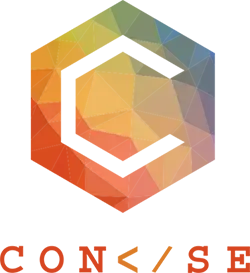
is a minimalistic CSS framework designed for developers who prefer a lightweight, efficient approach to web design. It offers a clean and straightforward codebase, focusing on providing only the essential styles needed for a responsive, functional website. With a small footprint, Concise CSS ensures fast load times and high performance, making it ideal for projects where speed is a priority. The framework includes a simple grid system, basic typography, and a few core components, allowing developers to build clean, modern interfaces without the bloat of larger frameworks. Concise CSS is perfect for those who value simplicity and efficiency in their web projects.
Conclusion:
Choosing the right CSS framework is crucial to the success of your web development projects. Whether you’re aiming for a minimalist design, a highly interactive user interface, or a fully responsive layout, the frameworks we’ve discussed offer a diverse range of options to suit your specific requirements. By understanding the unique features and benefits of each framework, you can make informed decisions that align with your project goals. As web development continues to evolve, staying up-to-date with the latest tools and trends will ensure your websites not only meet but exceed user expectations.