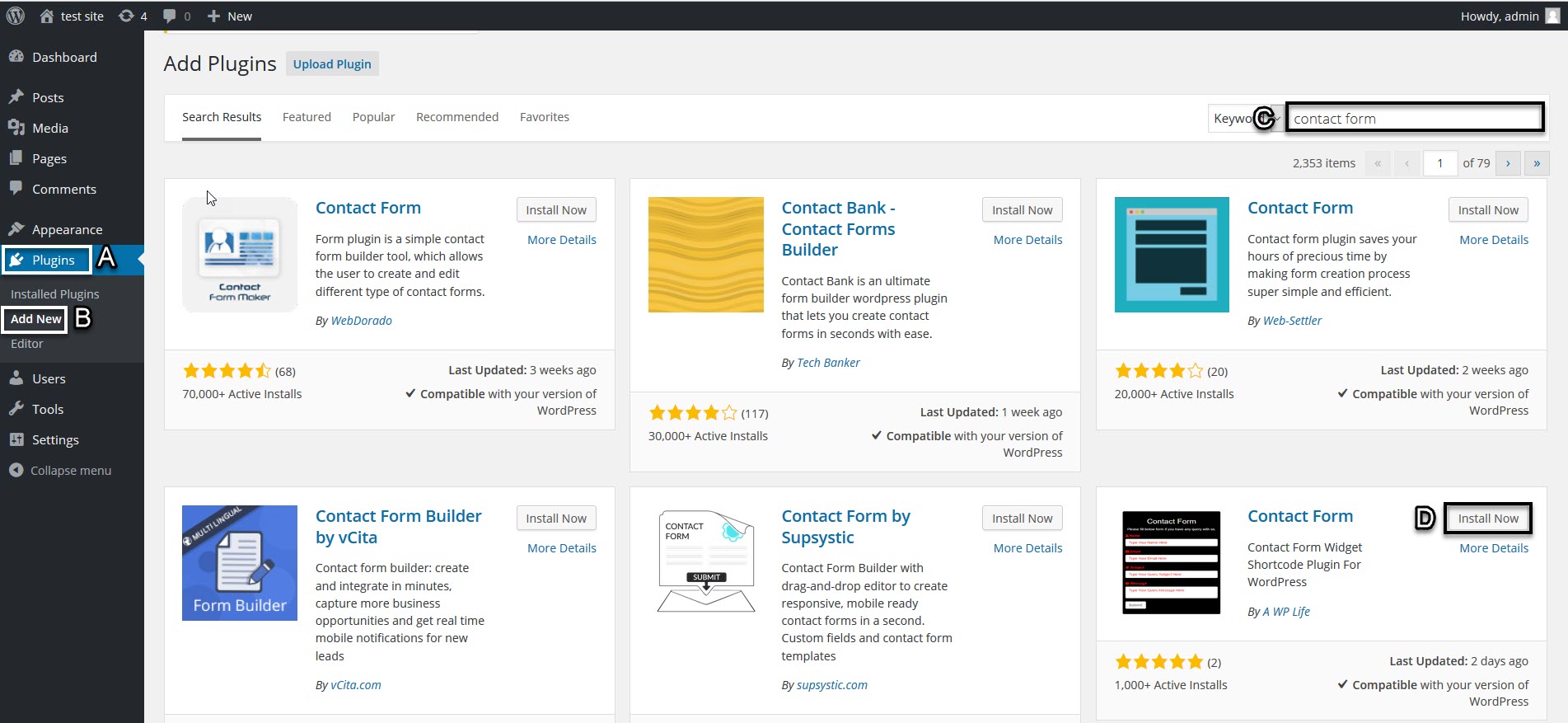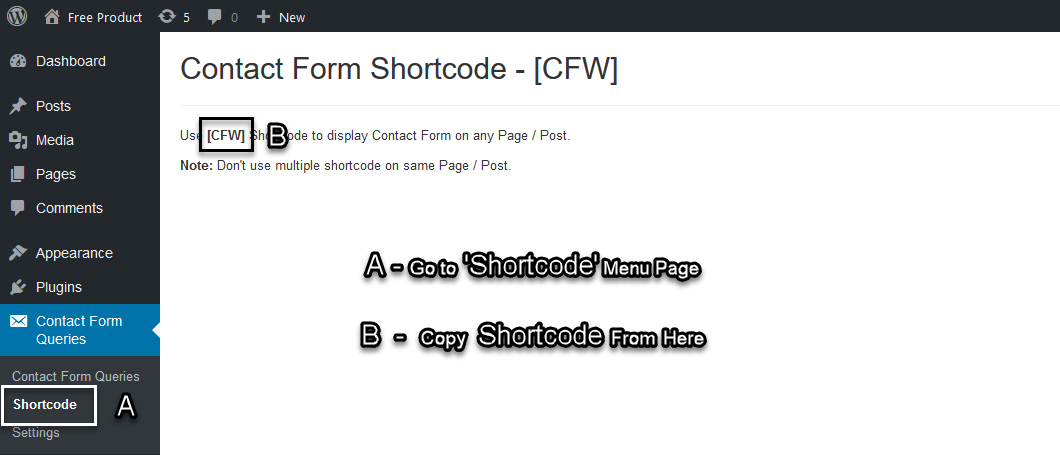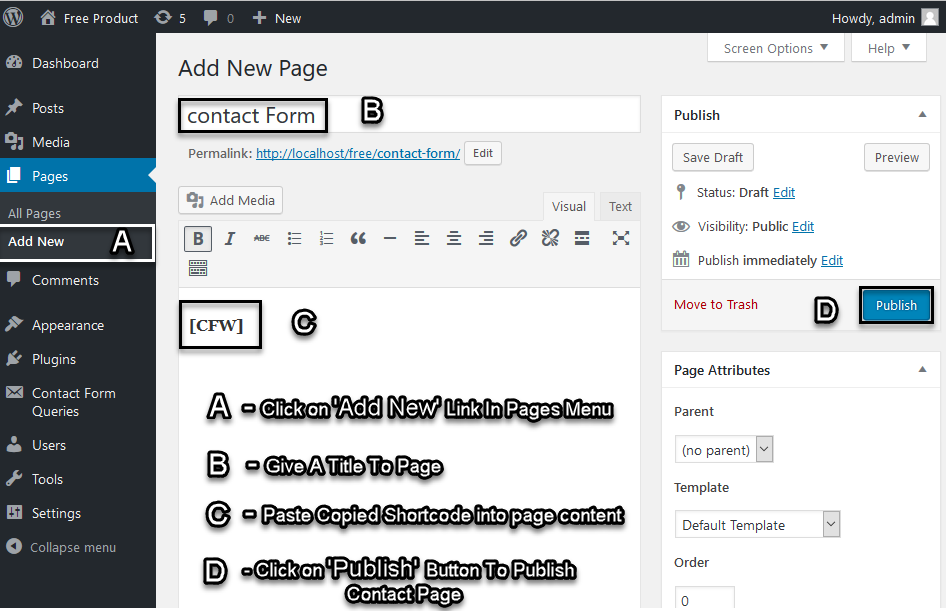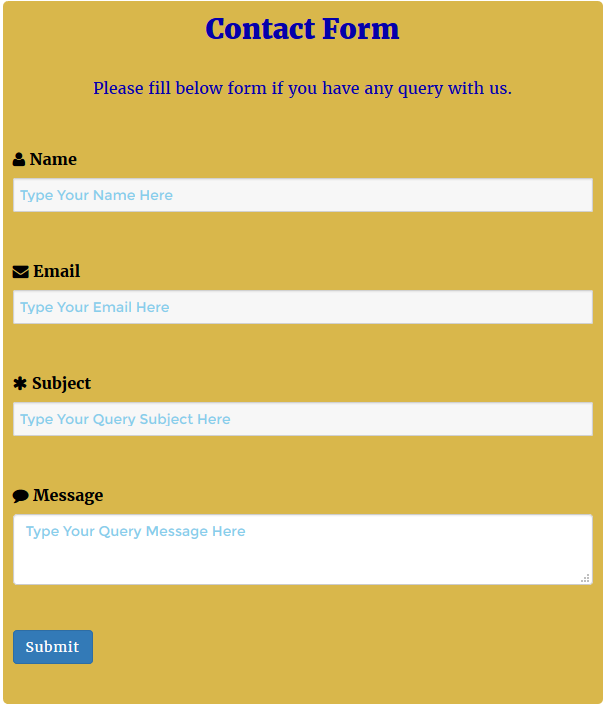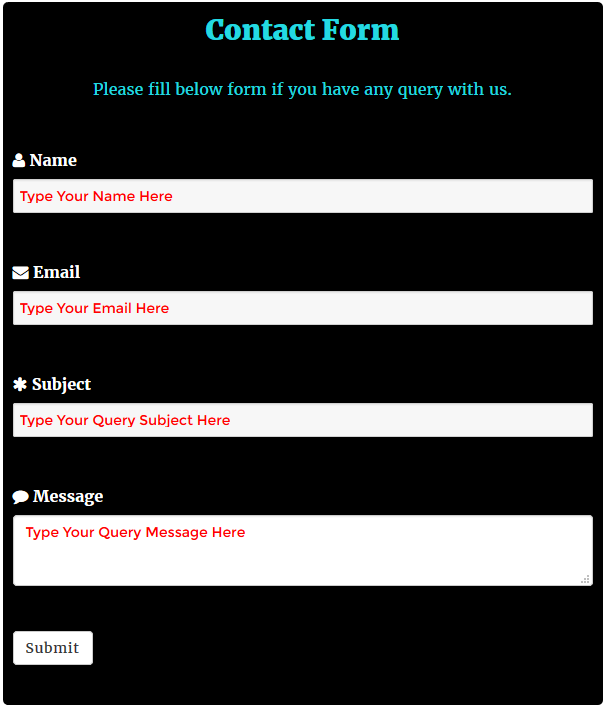1. Download & Installation
- First, download Contact Form Plugin on WordPress.
- Click on plugins button from the admin menu bar.
- Click on add new.
- Search for “Contact Form”.
- Now click on install button and activate.
2. Copy Shortcode
- Go to “Shortcode” menu page, copy the contact form shortcode.
3. Show Contact Form on Page
- Now “Add New Page“ using pages menu. Give title to the page and paste your copied “Shortcode“ into content editor. Click on “Publish” button to publish your contact form into a page.
4. Activating Contact Form widget
- Go to “Appearance” menu and activate widget.
5. Contact Form Setting and Preview
- This Contact Form Plugin has five settings and all these five settings work differently.