
For developing websites and web applications, PHP is the most widely used and fastest server-side programming language. Many developers prefer PHP to other server-side languages such as Python and Ruby for a variety of reasons. PHP comes with a wealth of documentation, ready-to-use scripts, a large community, and well-supported frameworks. Experts have created various PHP development tools that boost programming efficiency to make PHP work easier. PHP tools are designed to provide PHP developers with an ideal IDE (Integrated Development Environment) in which they can quickly create engaging, inventive, and feature-rich PHP projects.
Today’s market is filled with several PHP tools, making selecting the finest one a difficult challenge. The top best PHP development tools that have piqued the interest of web development communities are listed below.
1. PHPStorm
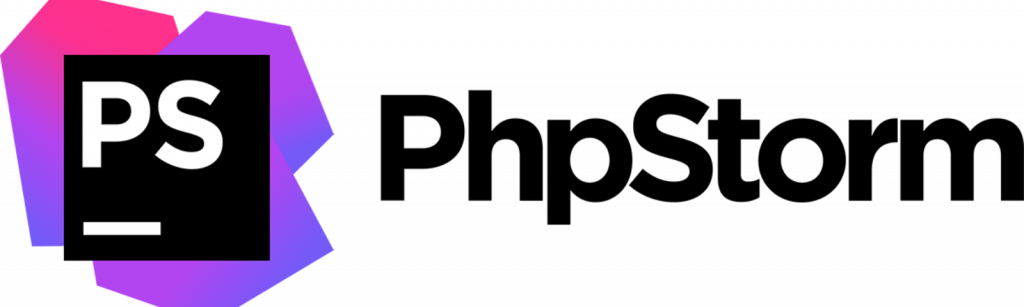
PHPStorm is the most common alternative to other PHP development tools because of its lightweight, very quick, and smooth nature. This PHP IDE is compatible with prominent PHP frameworks such as Zend Framework, Symfony, Yii, Laravel, and CakePHP, as well as popular Content Management Systems (CMS) such as Drupal, Magento, and WordPress. This IDE supports code restructuring, unit testing, and debugging while providing live editing support for major front-end technologies such as CSS, HTML5, JavaScript, and others. Databases, version control systems, remote deployment, composer, command-line tools, the rest of the client, and a range of other tools can all be accessed through it.
Features of PHPStorm include:
- Code completion
- Code re-arranger
- Zero Configuration Debugging
- Native ZenCoding support
2. Zend Studio
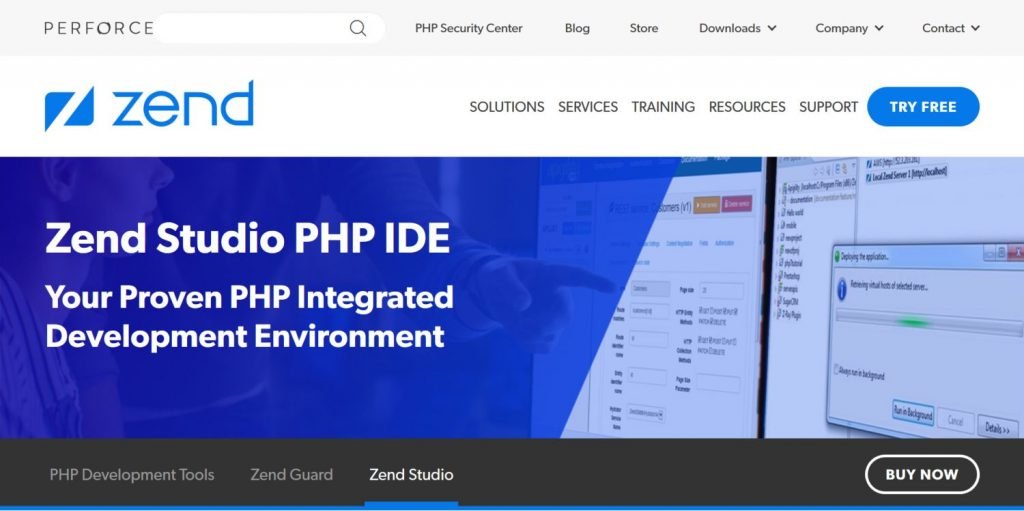
Zend Studio is preferred by most web developers due to its fast performance. Developers don’t have to put in any extra work or time when writing and debugging code in Zend Studio. It integrates X-ray, Xdebug, and Zend Debugger to debug PHP programs while supporting PHP 7. This comprehensive PHP IDE comes with an intriguing range of capabilities and is capable of deploying applications on a variety of servers, including cloud servers. Eclipse plugins can be used to extend Zend Studio.
Zend Studio has the following features:
- Indexing & searching PHP Code
- Faster Performance in the validation
- Zend Framework & Zend_Tool Integration
- Docker Support
- Support for Eclipse Plugin
3. NuSphere PhpED
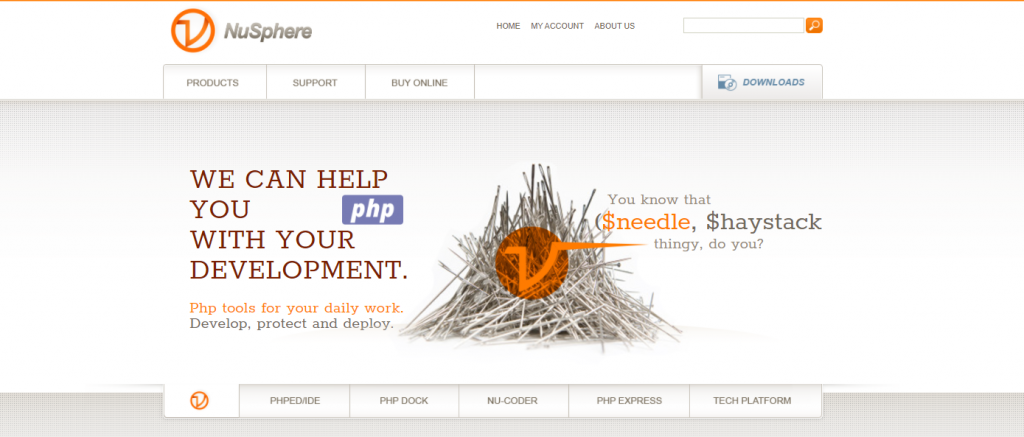
NuSphere’s PhpED is a proprietary integrating PHP development tool. An advanced PHP editor, Profiler, PHP debugger, database client, and code insight are all included in this PHP IDE. This toolkit provides developers with a number of tools and changes to make the web development process go more smoothly. PHPED uses the commercial PHP accelerator PhpExpress to speed up the application development process. This IDE is great for creating advanced websites and online applications. It includes JavaScript, HTML, and CSS3 compatibility, as well as extensive PHP 7.1 support. Developers can use their refactoring skills to improve their code. Most prominent PHP frameworks, such as Laravel, Zend, and Yii, are supported by PhpED.
PhpED has the following features:
- Accelerate PHP apps with PhpExpress
- Support for composite file extensions
- Parallel Debugging
- Full integration with PHPUnit
- Refactoring of PHP code
4. Netbeans

NetBeans is the most extensively used PHP IDE for developing PHP applications. This program comes with a plethora of functions and may be used in a variety of languages. NetBeans was originally designed for Java programming, however, the latest version is lighter, faster, and has PHP development capabilities. Other programming languages such as C, C++, and HTML5 are supported by the extension. It may be used to create large-scale online applications and supports a variety of languages, including Japanese, Russian, English, Brazilian Portuguese, and simplified Chinese. This PHP development tool is compatible with practically all prominent PHP frameworks, including Zend, Symfony 2, CakePHP, FuelPHP, Smarty, and the WordPress CMS. The NetBeans PHP IDE has a number of features that are particular to developing web applications with PHP.
NetBeans features:
- Code Formatting & folding
- Smart code completion
- Getter Setter generation
- Try/catch code completion
- Syntax Highlighter
5. Cloud 9
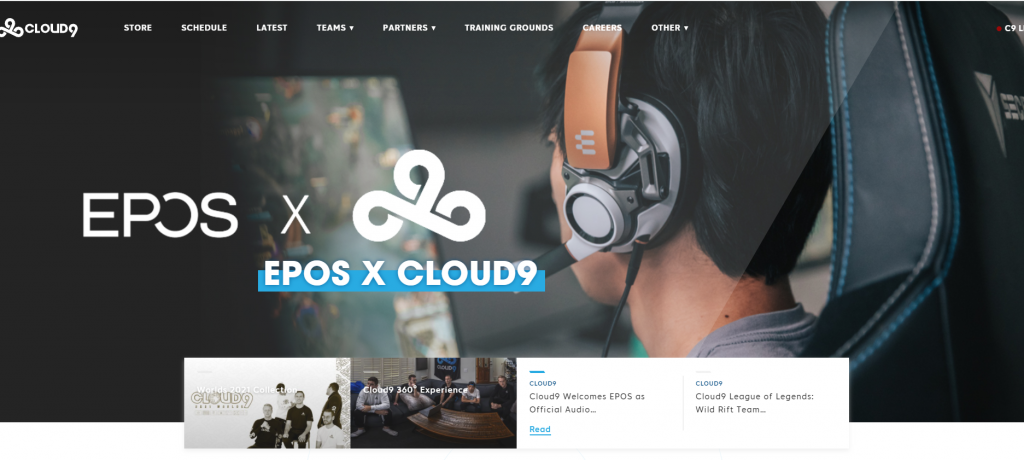
Cloud9 is an open-source cloud IDE that supports hundreds of programming languages, including PHP, C, C++, JavaScript, and Python, to mention a few. Developers can jump right into writing with pre-configured workspaces and construct web applications with capabilities like browser compatibility testing and live preview. They can use collaborative coding features to collaborate with their colleagues. This PHP IDE allows you to work on PHP projects from any location. It provides an excellent environment for developing serverless apps, allowing you to define resources, run serverless apps, and debug them remotely. You can share your working environment with others and pair programs while keeping track of all real-time inputs. You can code with your browser since Cloud9 makes serverless application development simple.
Cloud9 Features:
- Real-time language Analysis
- Tabbed file Management
- Integrated Debugger
- Built-in image editor
- Code reformatting
6. CodeLobster IDE
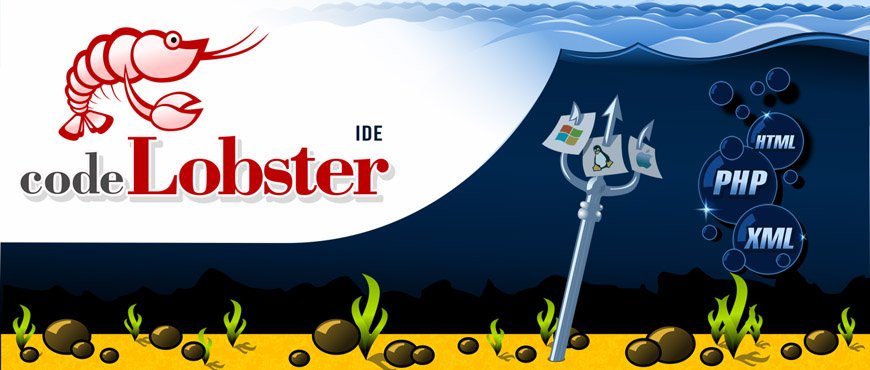
CodeLobster IDE is a smart free cross-platform IDE primarily intended for creating and editing PHP, HTML, CSS, JavaScript, TypeScript files with support Drupal CMS, Joomla CMS, Magento CMS, Twig template engine, Bootstrap, JQuery library, AngularJS, BackboneJS, VueJS, Laravel, MeteorJS, Phalcon, CodeIgniter, CakePHP, Symfony, Yii and WordPress.
CodeLobster IDE feature:
- PHP and JavaScript debuggers
- Special support for node.js
- Built-in FTP/SFTP client
- Built-in SQL manager
- Git integration
