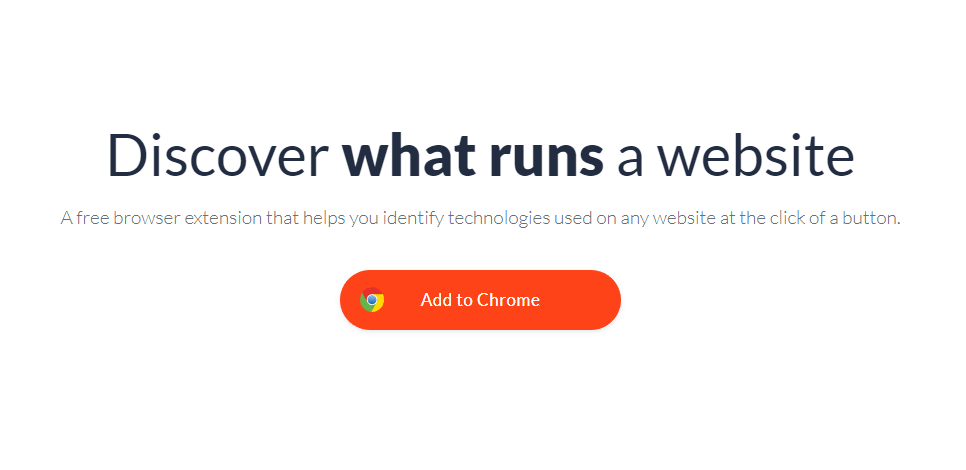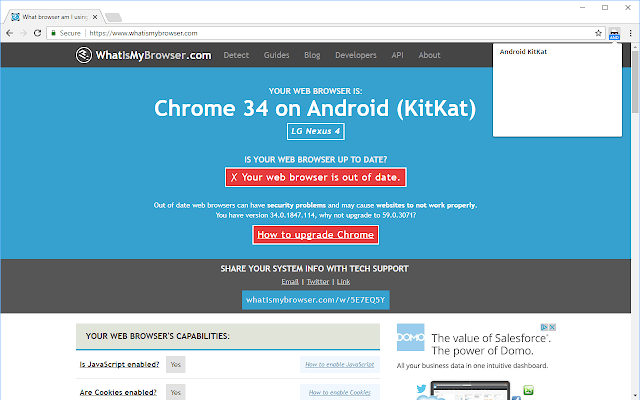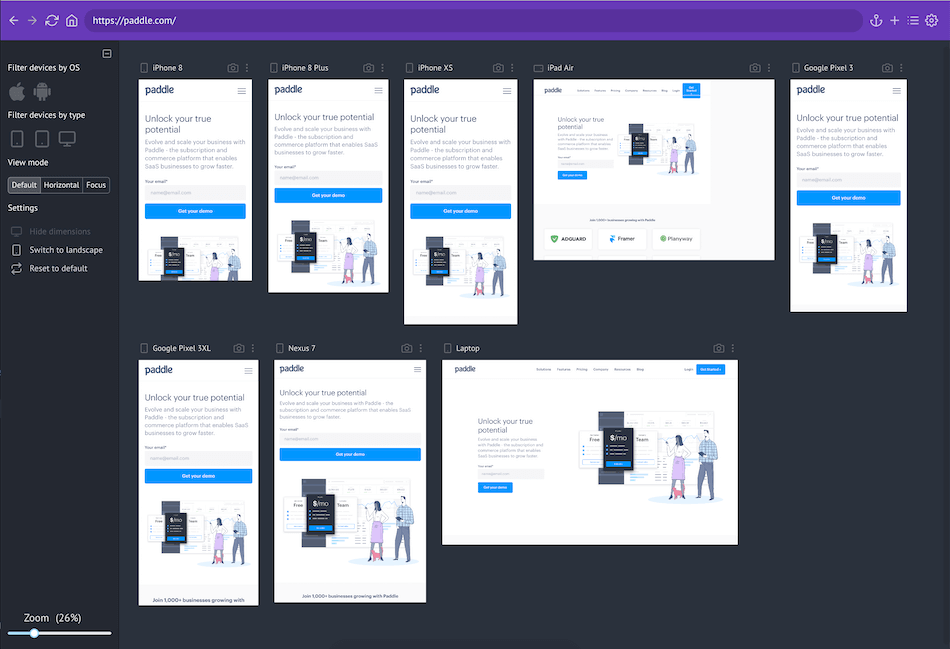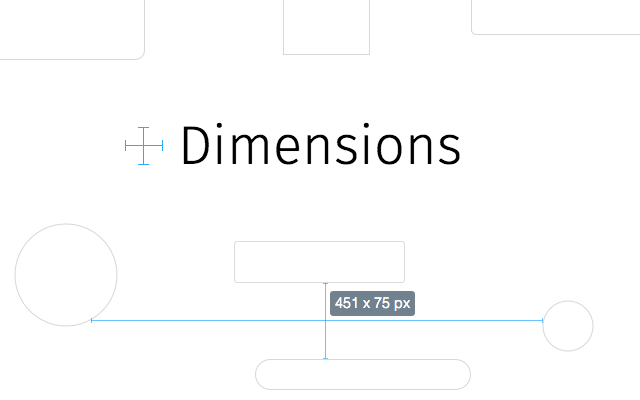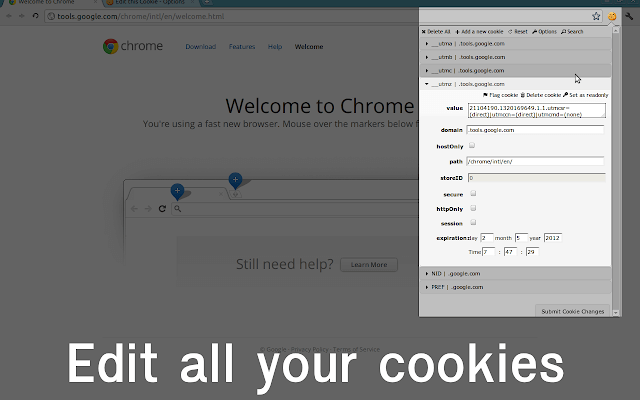The extensions are the impressive add-ons which give a boost to our development work. These extensions support almost every browser and some browser got their own library of these little helpers.
The extension provides an easy solution to our problems like we want to pick the exact same color the website have we can solve this problem by using these add-ons in our browser. They can be operated easily with just one click.
There are hundreds of extensions available on the online market but the tricky question is that which one is best for you?? Not to worry when had done some research and came up with most used and best add-ons which come in handy for developers who don’t want their work to slow down.
Here is the list of 10 Topmost famous extensions that we have picked for developers.
1. Usersnap
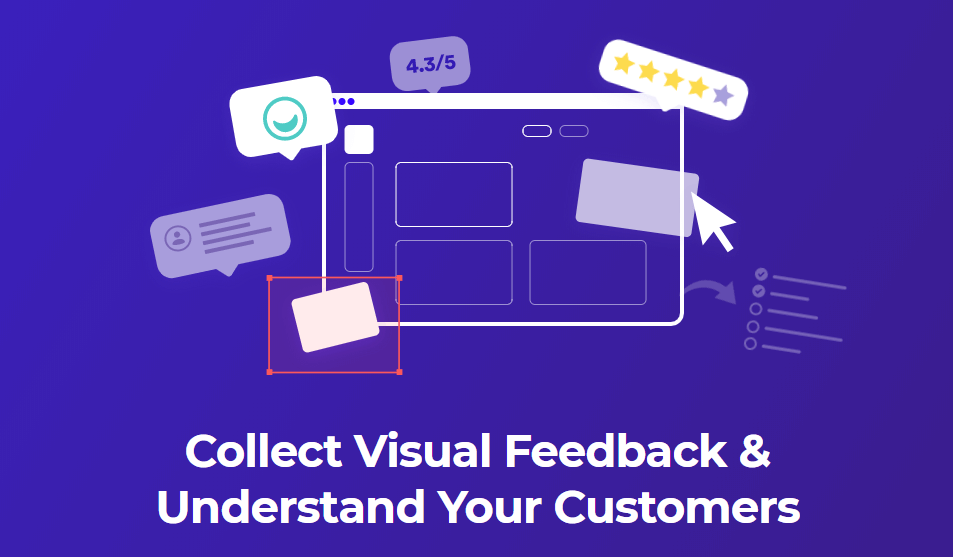
This extension is specially built on solving the problem of designers, front-end developers, and product managers to provide better feedback.
We don’t prefer old ways like taking a screenshot then edit with some complicated editor and still not getting the better results, we suggest you to use the Usersnap to take a snap then edit it in your browser only and you can even draw on snap, annotate, comment and much more in Usersnap.
Buy the basic version for just 39$ a month or you can just take the free trial from the link below.
Download – Usersnap
2. iMacros
iMacros is designed to automate any complex task in your web browser without learning any new scripting language you get full programmable control over the browser.
The other specialized feature is that you can even use this extension for testing purposes like functional and performance across any of the website including JAVA, flash, AJAX elements, etc.
The third feature is that you can automate harvest web data into your database or in any application which supports the web data, it will do it automatically.
Buy the complete package in 99$ per license.
Download – iMacros
3. Color Picker
The simple extension but very useful in picking out the color of any element on the web. This add-on can get you the exact color and make your work easier.
Before this extension, if we want to extract the color we take a screenshot then edit it with editor tool and then finally we get the color we want, this process takes up a lot of time.
It is the ultimate tool for photoshop user and web designers who always work with color combinations and want the accurate color code.
The best thing about the extension is that it is totally free you can download this extension for Chrome.
Download – Color Picker
4. WhatRuns
Identify the structure and technologies information of any popular website by enabling this extension in your browser. WhatRuns unravels the functionality of the website which powers it and makes it so impressive. Everything which amazes you about their website will be uncovered in front of you.
The more to this extension is that you find out CMS (Content Management System) they are using, web server, web framework, CDN and you can even uncover the widgets & font scripts they are using on their website.
This extension is also free of cost and available on the Chrome Web Store to directly add it to your browser.
Download – WhatRuns
5. WhatFont
The extension gives you the exact font-family, size, color of the sentence or word. This is a powerful add-on for the designers & developers who want exactly the same font on their website or in design.
The other great feature is that it can find out the services which are triggered to display those fonts on the websites. The extension supports the Google Font API and Typekit.
This free to use extension is available on the Chrome Web Store to directly add it to your browser.
Download – WhatFont
6. User Agent Switcher
By using this extension you can spoof & mimics user agents string. With this extension, you can fastly switch between user-agent strings in no time and you can also set the specific URL’s that you want to send up every time.
The new version of this extension is improved and not only modifies the user-agents but also tweaks with the javascript object present in the page.
But there is always some leak in everything so you cannot fully depend on this extension for doing all the work properly there might be some issues which can occur.
The extension is free of cost and can be obtained from the chrome web store, which directly installs into your web browser.
Download – User Agent Switcher
7. Sizzy
This extension help you see how responsive your plugins or website is on almost every device. The add-on shows you the view of your website or design in different devices simultaneously so that you can spot the problem in your design and correct it before launching it.
You can add your own devices with custom designs and manage all of them in a single workplace. Inspector tool is also available to see the elements code whether if there is any problem you can check it on spot and fix it.
A fully customizable extension which gives you full capability to modify the Sizzy how so ever you like.
Two buy plans are available for your preference, monthly or annually, 7$ monthly or 5$ monthly which annually is 60$ a year.
Download – Sizzy
8. Dimensions
A measuring tool extension which is really helpful for online testing the websites. To measure the distances between the elements it is the perfect tool. To perfectly develop accurate design according to the specified design can be achieved easily with this extension.
Following elements can be measured with this extension: images, input-fields, buttons, videos, gifs, text, icons.
Measure everything you see on your browser with this easy to use extension.
Add this free extension in your browser from the Chrome Web Store.
Download – Dimensions
9. EditThisCookie
The best and first free to download cookie manager tool extensions. You can create, delete, add, search, protect, block cookies and much more with this extension.
The task like bulk cookie edit & improving performance of the cookie and you can as well import & export cookies from any website can be done using this extension.
From the Chrome web store, you can install this into your browser with just one click.
Download – EditThisCookie
10. Ghostery
Ghostery is a powerful extension enables you to protect your browsing. The ads blocker help you to disable any unwanted popup ads on any website you visit.
The protected privacy means it allows you to view and block any anonymous trackers that steal your personal data and supply it to other websites.
The extensions smart blocking mode allow pages to load faster and also optimize the performance of the web page.
The dashboard has multiple displays and insights which let you seek out the prior information.
This extension is also free to use and available on the Chrome Web Store.
Download – Ghostery