
Your business website might look great, but do you really see your visitors doing the things that you would like them to do? Do they interact with your content beyond simply scrolling through it?
In order for your website to be effective, calls to action(CTAs) are an integral part of its design. The links lead readers and visitors down the path you want them to take and direct them accordingly. Your website depends on Call To Actions to generate revenue.
How does a WordPress call-to-action plugin work?
In order to discuss the best WordPress call-to-action plugins, it might help to define what I actually mean by the term because there are several types of plugins that can be categorized under the term.
In my opinion, this term means as follows:
An application that enables your visitors to take actions you want them to take is called a call to action plugin.
Here are some of the findings: A plugin that helps you create eye-catching buttons and layouts, A pop-up plugin, A plugin for notifying the user, Timer/urgency plug-ins, Website plugins, etc.
The Best Call-to-Action Plugins For WordPress
A variety of plugins are available for free as well as for purchase. While some of them have basic features, others are a bit more sophisticated, there’s one thing they all have in common: they will boost your conversion rate.
#1. Thrive Ultimatum

Use the principle of scarcity marketing to create a call to action with Thrive Ultimatum. It works by making your offer available for a limited time only, which will boost the conversion rate on calls to action.
Professionally designed templates are included with Thrive Ultimatum. With a myriad of timers, widgets, and floating banners available, your visitors can take action quickly.
Features:
- Visual editor for easy customization
- Various types of campaigns available including fixed date, recurring, evergreen, and multipage
- Easily editable premade design templates
- This site supports multiple time zones
- Designs that are mobile-friendly
- Multitype triggers
There are many plugins and themes available from Thrive Themes, including Thrive Ultimate, which is included in the premium Thrive Suite Bundle.
The Thrive Ultimatum is probably the best WordPress toolkit if you need to make your CTAs feel more urgent.
Price: Thrive Ultimatum is included in Thrive Suite, which costs $90 a quarter. There are also plugins such as Thrive Theme Builder, Thrive Leads, and Thrive Quiz Build.
#2. Elementor Pro
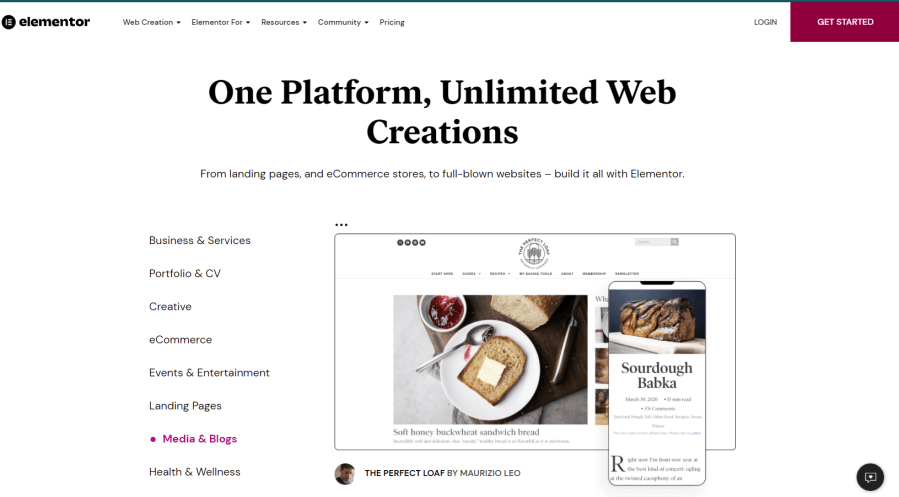
Page builders such as Elementor Pro are popular in WordPress. Popup Builder is one of the features included in Elementor Pro, the premium version that adds a ton of features. In essence, the Popup Builder lets you create any type of popup, including all the visual drag-and-drop capabilities of the Elementor plugin.
Among Elementor’s many features, two especially useful widgets you can use are:
Form: The Form component lets you design customized forms and integrate them with email marketing services and Zapier.
Countdown: Use the countdown method to make your CTAs more urgent by adding a countdown timer.
Features:
- Any element can be customized to fit any device with the responsive editor
- The 80+ elements are all designed to be easily customized with drag-and-drop functionality.
- Advanced targeting options in the Popup Builder
- Build forms Visually with Email Service Provider Integrations
Price: A single site license costs $49, and 25 separate sites cost $199.
#3. Thrive Leads

The Thrive Leads plugin is an excellent list-building tool. Thrive Leads gives you so many options for asking your visitors to sign up for your list. It displays Lightbox Popups, Sticky Ribbons, Inline Forms, and Slide-In Forms, among others.
You can also target and optimize your CTAs with Thrive Leads beyond designing the design of your CTAs.
Features:
- Editing features include drag-and-drop
- Existing subscribers can access new content by clicking smart links
- Comparing two types of forms A/B
- Different opt-in form types come with different themed templates
- Multiple states are supported in the opt-in form
- Dashboards provide essential insight into reporting
One terrific part is the option to display different offers to people on your email list who have already subscribed to it, which is a great way to maximize your efforts and not disturb your subscribers.
Price: Thrive costs $90/quarter. There are also plugins such as Thrive Theme Builder, Thrive Optimize, and Thrive Quiz Builder included in Thrive Suite.
#4. Convert Pro
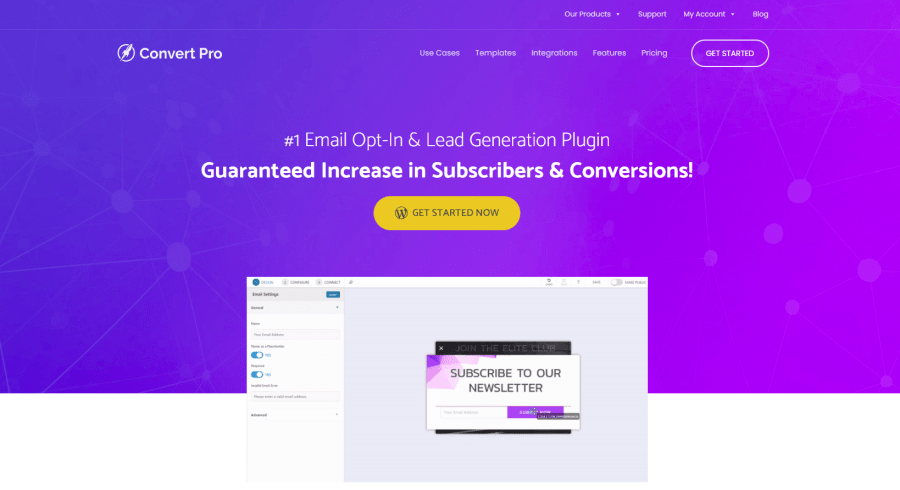
Convert Pro serves as a WordPress list-building tool that lets you generate multiple kinds of popups, including modal popups, notification bars, slideshows, and more.
The platform offers a variety of conversion-oriented templates that you can alter, or you can build your own opt-in form by dragging and dropping elements.
Features:
- Create opt-in forms in just a few clicks using a drag-and-drop editor
- Forms that are fully responsive and mobile-friendly
- Click, edit and publish templates that are already ready to go
- A behavioral trigger for targeting the right audience at the right time
- Optimize your forms with A/B testing
- Tracking conversions in real-time through analytics
- Providers that enable email marketing integration
Price: The price for an annual support and update plan is $79 for the first year. The lifetime support and updates can be purchased for $399.
#5. WP Notification Bar Pro

WP Notification Bar Pro is a CTA plugin that allows you construct notification bars, as you could assume from the name.
Notification bars come in a wide range of styles in the plugin. These features include Text and Link, Post Content, Subscribe Box, Social Media Follow, and Countdown Timer, among others. You can choose whichever type of call-to-action message you want to use.
It includes 14 predefined color schemes for quick start-up. However, there is a color picker where you can tailor colors to your needs.
Features:
- Easily navigable
- A Never-ending Notification Bar
- Easily portable
- An absolute or a fixed position
- Contains 18 social networks
- Post / Page selection
- Support for custom HTML
- A wide range of colors
For those who just want to test the product, WordPress.org offers a limited free version that allows you to create generic button CTAs. While it has many advanced features, it lacks a number of others.
Price: Prices begin at $19 for a single domain
#6. Simple Side Tab
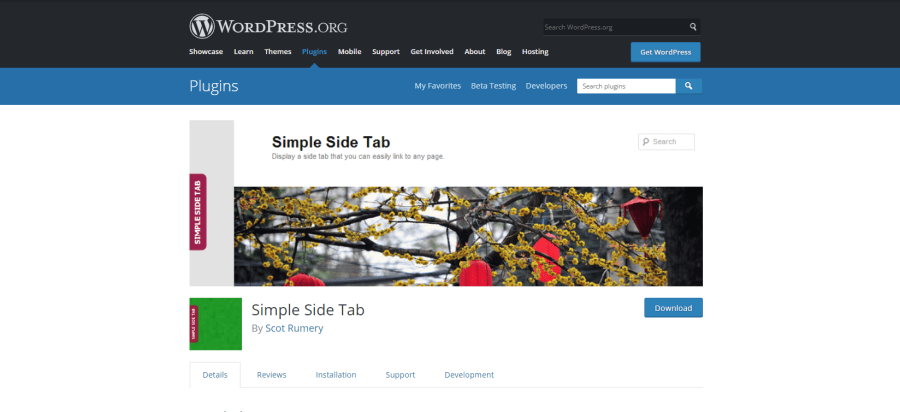
A WordPress plugin called Simple Side Tab can show you an icon that offers a link to any page on your site depending upon what you choose to do.
In comparison with the plugins that allow you to add multiple messages, this plugin adds only one message in a vertical tab. Your visitor will always see and be able to access the tab as they scroll down the page
Features:
- Seven standard screen fonts are available for selection
- Specify the URL to link to, either internal or external
- Vertically reposition your tab
- Select a tab and move it to the right or left side of your browser
- Customize the color of Tab elements to match your taste
As the plugin doesn’t use any graphics, it won’t slow down your site, and it is easy for you to customize the colors and fonts used by the tabs. The repository of plugins offers a free download of this plugin.
Price: Free
#7. WP Subscribe
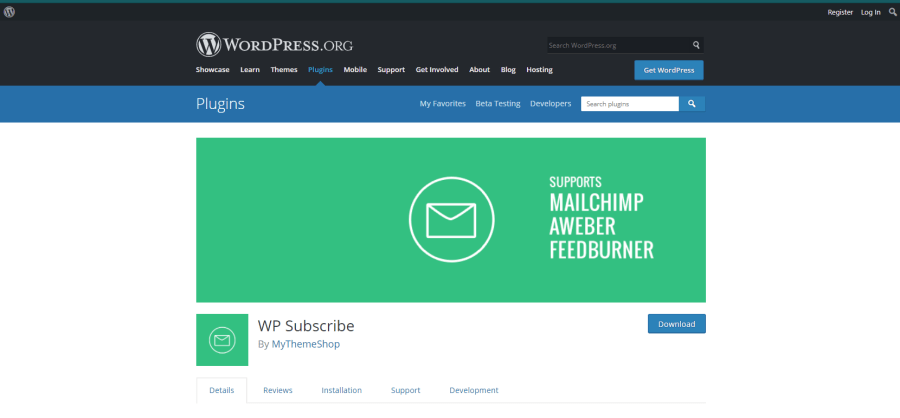
WP Subscribe Subscribe helps you add subscription forms to your website for free, lightweight, and reliable. This platform aims to increase subscription numbers with minimal effort and expense. This plugin allows you to create widgets that can connect to MailChimp, Feedburner, or AWeber. CSS can be used for further customization.
Features:
- An attractive design to complement your website
- Design previews before publishing
- Completely mobile-friendly
- Animated timelines, pop-up triggers, and delays
- The ability to place sidebar forms using widgets
- Set the display frequency of the opt-in form based on cookies
WP Subscribe Pro is the premium plugin you can upgrade to if you like the free version. The platform offers more integration options, a pop-up CTA widget, and codeless customization tools.
Price: On WordPress.org, there is a free limited version for $29.
Make your website more action-oriented with these plugins
In addition to appealing calls to action, you can also show on your site how to strengthen conversions by encouraging your visitors to join your email list, download free materials, or purchase products.
Get started by adding your call-to-actions to your WordPress website!
